Windows 8 users on a Mac have a new update to download and install from Apple. Actually, there are two separate software packages available, and users must pay attention to the system requirements.
Apple today released Boot Camp Support Software 5.1.5621 and Boot Camp Support Software 5.1.5640, both free downloads from the company’s support site (and from Softpedia), and both just shy of 1GB in heft.
For both entries, the company says, “This download contains the Windows Support Software (Windows Drivers) you need to support 64 bit versions of Windows 7 and Windows 8 on your Mac.”
One particular version is for a range of Macintosh computer models, and the other is for another range of Macs. Here’s the breakdown, according to Apple Support.
Users of the Macs listed below should download Boot Camp Support Software 5.1.5621.
MacBook Air (11-inch & 13-inch, Mid 2011) MacBook Air (11-inch & 13-inch, Mid 2012) MacBook Pro (15-inch & 17-inch, Mid 2010) MacBook Pro (13-inch, & 15-inch, Early 2011) MacBook Pro (17-inch, Early 2011) MacBook Pro (13-inch,15-inch & 17-inch Late 2011) MacBook Pro (13-inch & 15-inch, Mid 2012) MacBook Pro (Retina, Mid 2012) MacBook Pro (Retina, 13-inch, Late 2012) MacBook Pro (Retina, Early 2013) MacBook Pro (Retina, 13-inch, Early 2013) Mac Pro (Early 2009) Mac Pro (Mid 2010) Mac Pro (Mid 2012) Mac Pro (Late 2013) Mac mini (Mid 2011) Mac mini (Late 2012) iMac (27-inch, Quad Core, Late 2009) iMac (21.5-inch & 27-inch, Mid 2010) iMac (21.5-inch & 27-inch, Mid 2011) iMac (21.5-inch, Late 2011) iMac (21.5-inch & 27-inch, Late 2012)
Users of the Macs listed below should download Boot Camp Support Software 5.1.5640.
MacBook Air (11-inch, Mid 2013) MacBook Air (13-inch, Mid 2013) MacBook Pro (Retina, 13-inch, Late 2013) MacBook Pro (Retina, 15-inch, Late 2013) iMac (21.5-inch, Late 2013) iMac (27-inch, Late 2013) iMac (21.5-inch, Late 2013)
Support document DL1720 offers full instructions on how to handle these drivers. Users must unzip the downloaded package, copy the contents to a FAT-formatted USB key, run Windows, and install the drivers from disk.
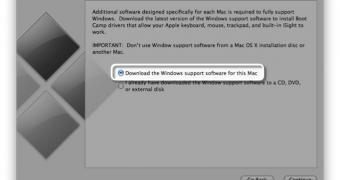
 14 DAY TRIAL //
14 DAY TRIAL //