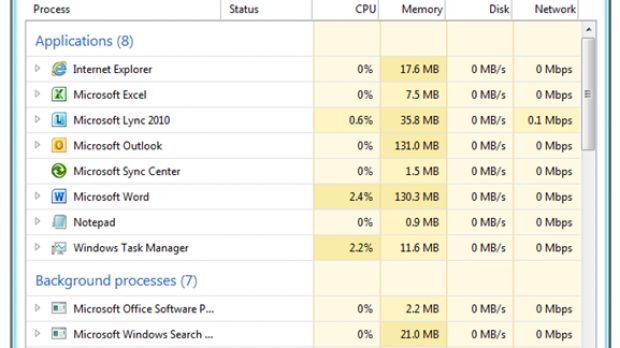In addition to being the go-to tool for closing Metro apps, Task Manager has evolved consistently in Windows 8, with Microsoft making sure to better tailor the utility to end users while also providing more advanced customers with their “fix” when it comes down to the level of control over their PC.
The software giant set up to optimize taskmgr.exe for the top two usage scenarios, namely closing programs, especially unresponsive apps or killing processes that prove to be resource hogs.
Windows 8’s Task Manager also suffered a redesign, with the overhaul focused on modernizing the tool. At the same time, the revamping was necessary to expand existing functionality with additional goodies, which are bound to be welcomed by advanced users.
When first firing up Task Manager in Windows 8 Developer Preview Build 8102 Milestone 3 (M3), early adopters came across a very basic view over active apps on their platform. No worries, this is the way that Microsoft wanted it to be.
“The value of the default view is all about what we took out. We removed everything not focused on the core task of killing apps, which makes the design focused and efficient,” explained Ryan Haveson, Windows 8 group program manager.
“Specifically: we took out the tabs from this view, since they distract from the core scenario ;we removed the menu bar from the default view; this view shows just the apps, and removes individual windows that can’t be killed anyway; we took out things that clutter the experience, such as resource usage stats and technical concepts that most users don’t understand; no double prompts - if you click ”End task” we don’t ask you, “Are you sure?”, we just kill the app, and quickly!”
Windows 8 Task Manager’s default view is designed for end users, and it obviously will not be sufficient for those with more advanced skills. But they needn’t worry, the Redmond company better equipped taskmgr fitting it to the needs of advanced users.
The new network and disk counters are perfect examples of this. Windows 8 task manager keeps track not just of the CPU and RAM consumed, but also of per-process network and disk attribution.
The software giant also made it easier for users to identify problems associated with applications taking up more resources than they should. This is why a heat map was introduced in the Task Manager redesign.
Anomalies are now visually highlighted, with resource usage issues even causing the column header to become a warning indicator.
Haveson provided additional details about the evolution of Task Manager in Windows 8, and users should watch the video embedded below in order to get a summary of the enhancements:
“- Grouping by applications, background processes, and Windows processes - The new Task Manager shows processes grouped by type, so it is easy to keep these separated while still providing an ungrouped view for situations where you need it.
- Friendly names for background processes (and services, and everything else).
- The new Task Manager now groups top-level windows under their parent process. It allows for a much cleaner view for typical usage, helps you focus on killable processes, process resource usage, and allows you to see which windows are owned by each process so you know what will be closed if you kill it.
- The new Task Manager integrates a search context menu on right-click, so you can go directly to your default search engine (which you can customize) to see more details and relevant information.
- With the new Task Manager, we show all of the services grouped by process with friendly names for each of them.”
Windows 8 Developer Preview Build 8102 Milestone 3 (M3) is available for download here.
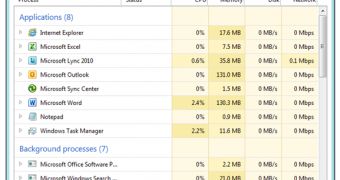
 14 DAY TRIAL //
14 DAY TRIAL //