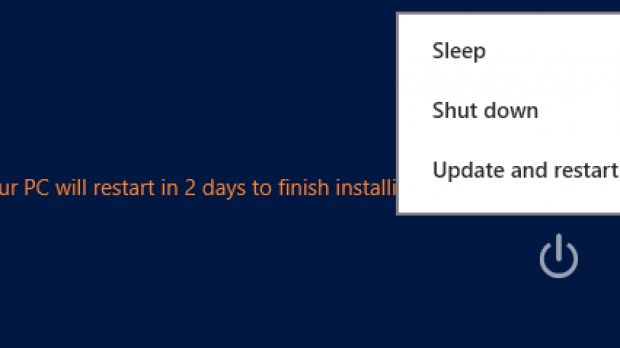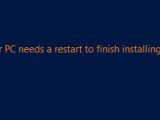The restarts accompanying the Windows updating experience will be less intrusive for customers running Windows 8, Microsoft promises.
Essentially, the company worked to increase the predictability of restarts associated with delivering updates, minimizing their number and impact on user experience, while not losing focus of the critical need to keep systems up-to-date and secure.
The evolution of the Windows Update mechanism enables Windows 8 to consolidate all reboots for the installation of updates in a single day of the month, with the software giant focusing on Patch Tuesday.
Microsoft’s Patch Tuesday is the second Tuesday of every month, a day when the Redmond company releases security patches.
“Your PC will only restart when security updates are installed and require a restart. With this improvement, it does not matter when updates that require restarts are released in a month, since these restarts will wait till the security release,” revealed Farzana Rahman, the group program manager of the Windows Update group.
“Since security updates are released in a single batch on the second Tuesday of every month, you are then getting essentially one restart a month. This simplification helps in three ways: it keeps the system secure in a timely manner, reduces restarts, and makes restarts more predictable.”
Exceptions will be made when Critical security vulnerabilities need to be deployed in order to keep users safe. Critical patches will be downloaded and deployed, forcing a restart in order to plug any security holes.
Once updates have been downloaded and are ready to install, Windows 8 will tell users of the upcoming automatic restart.
The message, displayed straight on the login screen, will persist for a total of three days, giving users plenty of time to ensure that the updates are deployed accordingly. Microsoft opted to remove any additional notifications and dialogs informing users of the need to restart their machine.
For the duration of the first day after the message is first displayed, the ‘Update and restart’ power option will be displayed to customers. The following days, this option will change to ‘Update and shutdown.’
Customers that set WU to be notified before updates are downloaded and installed will also see messages displayed on the login screen.
“If after three days, the restart still has not occurred, then WU will automatically restart your PC for you. In this case, the automatic restart will happen either at the end of the three-day grace period, or, to prevent data loss if WU detects that there are critical applications open at the end of the three-day grace period, it will wait to automatically restart the next time you login,” Rahman added.
“After the restart has occurred, the message on the login screen will go away and the power options will revert to the original choices. We know people would like Windows to automatically log in after the restart, but we strongly advise against doing so, given the potential security issues with this configuration.”
It’s important to note that even when it comes to automatic restarts, WU will only go ahead if the user is aware of its actions.
According to the software giant, if Windows Update detects the fact that the customer is not using the PC, the screen is locked for example, it will automatically postpone the reboot, allow for all work to be saved after the machine is in use, providing a 15-minute delay.
In Windows 8, WU will also be context aware, which means that restarts will be postponed until the best moment, especially if the user is playing a game, watching movies, or have the PC in presentation mode.
“For PCs in an enterprise setting, if no policy has been set by the IT administrator, the updating experience is exactly the same as it is for home users. However, an IT administrator can set a policy to prevent auto-restart after automatic installs (just as in Windows 7),” Rahman explained.
“If they set this policy, there will be no three-day countdown and no automatic restart. Instead, users will see a message on the login screen indicating that the PC needs to be restarted, and the message persists until the restart occurs. This informs users that a restart is required while keeping them in control of when to restart.”
Windows 8 Developer Preview Build 8102 Milestone 3 (M3) is available for download here.
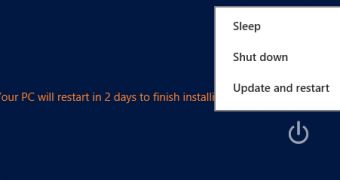
 14 DAY TRIAL //
14 DAY TRIAL //