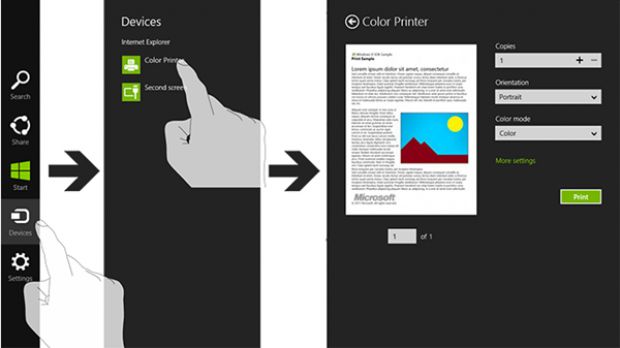One of the enhancements that Microsoft has packed the upcoming Windows 8 platform with is related to the printing experience that users could enjoy.
The feature has been implemented in the new operating system with support for all applications designed with the print contract inside them. Windows 8 lands on the market with contextual printing, and will be available for apps that actually have content that can or needs to be printed.
“For example, if you are developing a game, you may decide that it won’t need to print. But if you are working on an airline app, being able to print a boarding pass is likely an important part of the check-in process,” Sangeeta Ranjit, senior program manager, Windows Devices and Networking, notes in a blog post.
“While it’s up to you to decide if and when to print from your app, you must consider your customer’s expectations. If your customer expects your app to print, we recommend you support printing from your app.”
Users who need to print something in Windows 8 will simply have to swipe from the right side of the screen to bring up the charms bar and to go to Devices.
When in a Windows 8 application that supports printing, the Devices charm will show a list of printers that have been installed on the computer so that they could choose where to print the content.
In the print window that will appear, a preview of the content will be shown, along with a series of settings for the printer, such as Copies, Orientation, and Color, for a streamlined experience.
“The print platform supports showing a preview of the print content in the print window, instead of you having to show preview in your own custom way within your app,” Sangeeta Ranjit continues.
“The print platform also enables you to update the preview so that your user can see how the printed output will look as she picks different printer settings in the print window.”
Application developers will be able to control the settings that appear in the print window, so as to provide their users with the experience they want. Moreover, they will be able to define default values for each setting.
“All Windows 8 apps use the same experience to print their content. So, when a user knows how to print from one app, she knows how to print from every app. This means users don’t have to look around to find the print functionality and they don’t need to learn a new way to print for each app,” Ranjit notes.
Application developers who would like to learn more on how to implement the print contract in their software should head over to the aforementioned blog post on the Windows 8 app developer blog.
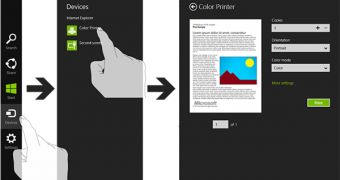
 14 DAY TRIAL //
14 DAY TRIAL //