With the release of OS X 10.8.3 Mountain Lion, Apple this week flipped on the switch to support Windows 8 in Boot Camp. However, not all Macs that run Mountain Lion are also eligible to run Microsoft’s new OS.
Apple says in a knowledge base article published this week, “When trying to install Windows 8 via Boot Camp, the alert ‘Windows 8 is not supported on this Mac’ may appear.”
For those wondering why that message appeared, Apple has a very straightforward explanation: “The computer you are using does not support Windows 8.”
The Mac maker proceeds to offer handy links for customers looking to see a complete list of Mac computers that support Windows 8 and other Windows operating systems.
In a separate Support post, Apple outlines which Macs support Windows 8. Those are: MacBook Air (Mid 2011 or newer); MacBook Pro (Mid 2010 or newer); Mac Pro (Early 2009 or newer); Mac Mini (Mid 2011 or newer); iMac (27-inch, Mid 2010 or Mid 2011 or newer).
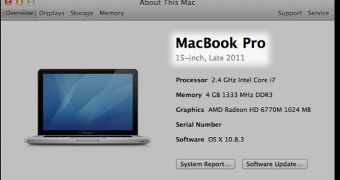
 14 DAY TRIAL //
14 DAY TRIAL //