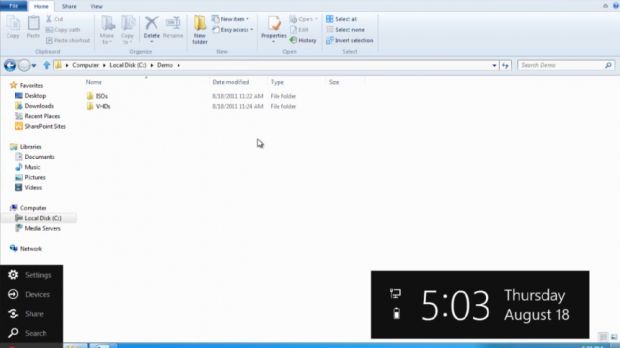The latest 'Building Windows 8' video shared with the public appears to reveal a completely overhauled Start Menu UI, and also unveils a new flavor of the Start Screen UI that was first demoed in early June 2011. As the Windows 8 development process moves forward, Microsoft offers more and more glimpses of not just the platform’s under-the-hood evolution, but also of the next generation look and feel of the operating system.
The software giant already made it clear that it will be adapting concepts such as Metro UI and Ribbon / Fluent UI for the next major iteration of Windows.
In the first public demonstration of Windows 8 the company showcased the new Metro-based Start Screen, an alternative to the traditional Windows interface when the OS runs on touch-enabled next generation devices, but not only.
At the same time, the Ribbon / Fluent UI has been confirmed officially for Windows 8 Explorer when Microsoft demoed the future version of this core component.
But it appears that Metro will play an even bigger role in Windows 8 than the software giant showed initially.
Rajeev Nagar, Principal Group Program Manager Windows, revealed the new ISO and VHD enhancements in Windows 8, and in the video shared via the Building Windows 8 blog, a revamped version of the Start Menu has made an appearance.
According to what info is available only from the aforementioned video, it looks like the Windows 8 Start menu has been redesigned, sporting a variant of the Metro UI tailored to more traditional form factors.
Users can get a taste of the Metro UI Windows 8 Start Menu by watching Nagar’s video, and viewing the image at the top of this article.
Moreover, toward the end of the video the device shown features a new flavor of the Start Screen UI.
I included screenshots with both the initial design of the Start Screen that Microsoft showcased earlier this summer, as well as the new Start Screen UI. See the difference?
My best guess is that the Windows 8 Start Screen UI will be different when used on traditional form factors, equipped with existing input models such as a mouse and a keyboard from when it’s leveraged on next gen devices, sporting NUI capabilities.
After all, in Windows 8, the graphical user interface (GUI) will blend seamlessly with the natural user interface (NUI) to take the user experience (UX) to an entirely new level.
UPDATE: Here’s a thought that occurred to me, there’s always the possibility that the video doesn’t show the Start Menu, but rather some sort of widget with the Windows 8 Taskbar floating on top. The superimposition might only create the impression that the evolved Windows 8 Start Menu has been redesigned with the Metro UI.

 14 DAY TRIAL //
14 DAY TRIAL //