When it comes to customizing your desktop experience, nothing will provide a greater variety than Linux, and that includes the ability to make your operating system look like Windows 8.
The number of Windows 8 themes for the Linux platform, whether it's Ubuntu, Linux Mint, or other operating systems, has been increasing the past few months.
Most of them are pretty accurate, but the new Windows 8 GTK theme 2.1 that has just been released is pretty close to the actual thing.
We're not judging people for their interface choices and everyone should be able to use anything they like. This theme works on a number of operating systems, including Ubuntu.
You will have to install it the old fashioned way, by copying the files into the /usr/share/themes folder. You will need root access in order to make this work. Activate it with a tool like GNOME Tweak Tool
Enjoy your Windows 8 theme!
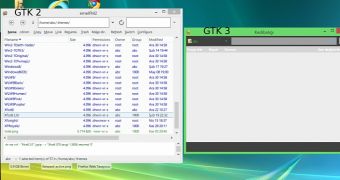
 14 DAY TRIAL //
14 DAY TRIAL //