Windows Explorer in Windows 8 has evolved not only with next generation under-the-hood functionality, including new file management capabilities, but also on the surface, with a new graphical user interface. In order to upgrade the look and feel of Windows 8 Explorer, Microsoft opted to embrace the Ribbon / Fluent UI, which is already sported by a number of Windows 7 components such as Paint and WordPad, and that is also featured in Office 2007 and Office 2010.
The image at the top of this article is designed to show users just how much Windows Explorer has changed in Windows 8 in comparison to what’s available today in Windows 7.
Microsoft also made available a video demonstration designed to highlight the most important aspects of Windows 8 Explorer’s evolution.
Alex Simons, Director of Program Management revealed that the software giant has “set out to accomplish three main goals with this new version of Explorer.
1. Optimize Explorer for file management tasks. Return Explorer to its roots as an efficient file manager and expose some hidden gems, those file management commands already in Explorer that many customers might not even know exist.
2. Create a streamlined command experience. Put the most used commands in the most prominent parts of the UI so they are easy to find, in places that make sense and are reliable. Organize the commands in predictable places and logical groupings according to context, and present relevant information right where you need it.
3. Respect Explorer’s heritage. Maintain the power and richness of Explorer and bring back the most relevant and requested features from the Windows XP era when the current architecture and security model of Windows permits.”
The new Windows 8 Improvements in Windows Explorer is available for download via these links: High quality MP4 | Lower quality MP4, but I’ll also embed a copy soon.
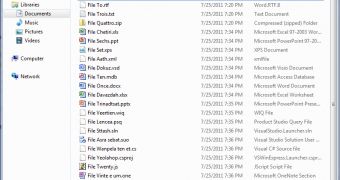
 14 DAY TRIAL //
14 DAY TRIAL //