The file management overhaul introduced in Windows 8 was catalyzed by negative user input related to the copy experience in Windows 7, especially when customers came across file name collisions. Microsoft set to revamp the Windows Explorer mechanism designed to provide feedback for such conflicts, and to enhance the level of control that users have of the copy process.
Members of the Windows project such as designer Ben Truelove, UX researcher Matt Duignan, and program managers Jon Class and Ilana Smith focused on making the Windows 8 copy experience fast and fluid.
While only a limited number of early adopters have so far been able to test drive Windows 8 and try the new Windows Explorer, the image at the top of this article, as well as the video embedded below offer a taste of what’s coming.
“In the implemented design, there are two levels of control when acting on file name collisions (or “conflicts”).
• The primary experience is a simplified, one-click, bulk management of all conflicts, offering “Replace all” or “Skip all.” We call this the “Simple Conflict Resolution dialog.”
• There is also an option to enter the secondary experience which offers more information and more fine-grained control. This is the “Detailed Conflict Resolution dialog”,” Truelove said.
I have never really thought about it before, but it occurred to me when seeing the new file management functions in Windows 8, that on more than one occasion I had to pause and take more than I should just to figure out what options was Windows 7 offering me for file name conflicts.
The new design in Windows 8 places emphasis on important details such as metadata adjectives, and pushes unnecessary information to the background, helping users make informed decisions. It also helps that the platform is capable of offering pre-selected smart defaults when confronted with conflicts.
Moreover, the management of file name collisions was streamlined by optimizing for the “Replace all” or “Skip all” options for each of the files generating a problem, with a range of visual cues, as well as additional details contributing to enhancing the copy experience.
“In Windows 8, we want you to be able to get stuff done more quickly and efficiently—"fast and fluid" are key design words around Windows 8 for all of our designs (for touch, mouse/keyboard or both together),” Truelove added.
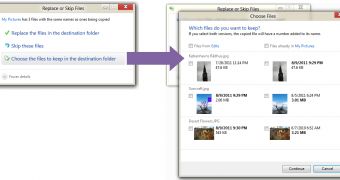
 14 DAY TRIAL //
14 DAY TRIAL //