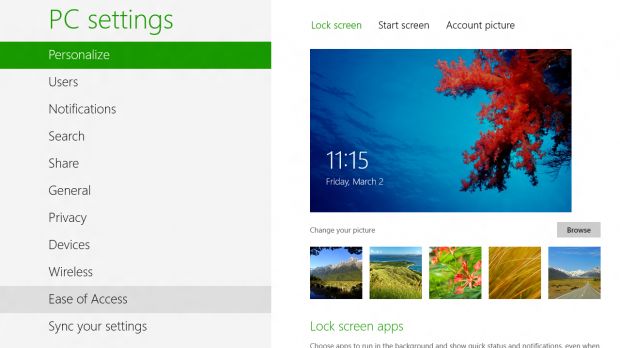One of the changes that Windows 8 Consumer Preview
arrives with when compared to the Developer Preview is related to the personalization options that users can benefit from.
To access them, you will simply have to bring up the charms bar to the right, then hit Settings > More PC Settings.
You will land on the Personalization screen, where you can change the Lock Screen picture, as well as the Start Screen background color, along with your account’s picture.
The customization options available for the Start Screen are new to the Consumer Preview, but they are expected to be enhanced in the next platform releases.
Of course, there are also the personalization options related to the desktop, its background and theme, and window colors, available either via the right click menu on the desktop, or through the Settings charms when on the desktop.
On the Lock Screen, you can also place applications that will provide you with updates, so that all info is at hand fast and easy.
Next, there is the Users screen, where you will be able to switch between local accounts and Live / Hotmail accounts, so that you have files, settings, apps and the like synced between PCs.
The Sync your Settings screen will offer you the possibility to choose what to be synced and what not. You will also be able to leave settings un-synced if on an untrusted PC. You will also be able to manage the Privacy of your data.
The PC Settings menu will also enable you to manage notifications, Searches and Sharing, or to modify the language settings of your computer. Also there, you will be able to Reset or Refresh your PC.
The Devices screen, accessible through the Devices charm as well, will offer info on the peripherals attached to the PC, as well as on other devices that connect to it.
The PC Settings screen will also enable you to manage Wireless connections, as well as to include the PC into a HumeGroup. It will also get you to the Windows Update menu.
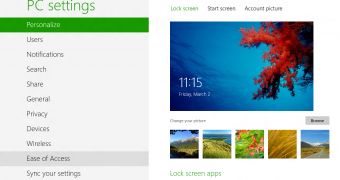
 14 DAY TRIAL //
14 DAY TRIAL //