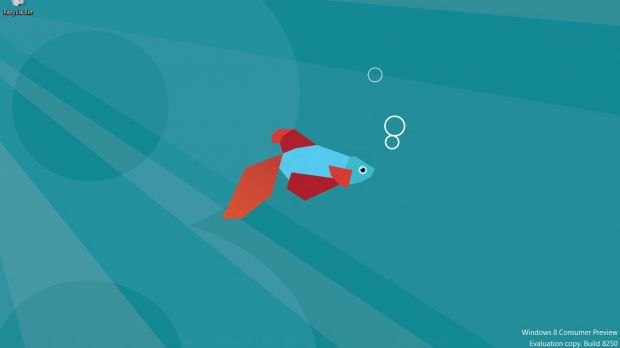One of the main concerns related to the upcoming Windows 8 platform was that it might not arrive on devices with a desktop mode, but the Consumer Preview version that was released yesterday does include it.
The Windows desktop is one of the most familiar places users access on their computers, and Microsoft has been determined not only to keep it in the new OS flavor, but also to bring a series of improvements to it.
Straight from the desktop, users will be able to access networking features, file management, or perform searches with the ribbon.
“We’ve had a lot of fun reimagining how Windows looks and behaves, but we’ve been careful to stay true to the core features that have made Windows great for decades now,” Kent Walter from the Windows Team notes.
Users will be able to work in Windows 8 Consumer Preview with their mouse and keyboard the same as in previous flavors of Microsoft’s client.
Moreover, they will be able to pin apps to the Windows Taskbar, or make use of the right-click button to do things the way they used to.
As mentioned before, the Start screen button has been removed from the Windows 8 Consumer Preview. However, users can still access it through moving the mouse pointer to the lower-left corner of the screen or through hitting the Windows key on the keyboard.
In addition, when installing the Windows 8 Consumer Preview on the laptop or home PC, you will have all the apps available in the new platform, as long as they are supported. For that, you will need to use the setup tool that Microsoft made available for download yesterday.
As for the Windows Explorer in the new Consumer Preview, it comes with the same Ribbon interface as in the Developer Preview, but it is minimized by default.
Microsoft has changed the icons for various file types, and you will need a bit of time before getting accustomed to what images, videos or photos look like now.
However, Windows Explorer will also recognize them automatically when you select them, and will offer a series of options for applications that can be used to open them.
We already explained some of the changes that were made to various operations such as copy and paste, and those who would like to learn some more on the matter should head over to this article.
You can also have a look at this video on Channel9 to see Jensen Harris, director of program management for user experience on the Windows Team, explaining more on the new Windows 8 Consumer Preview.

 14 DAY TRIAL //
14 DAY TRIAL //