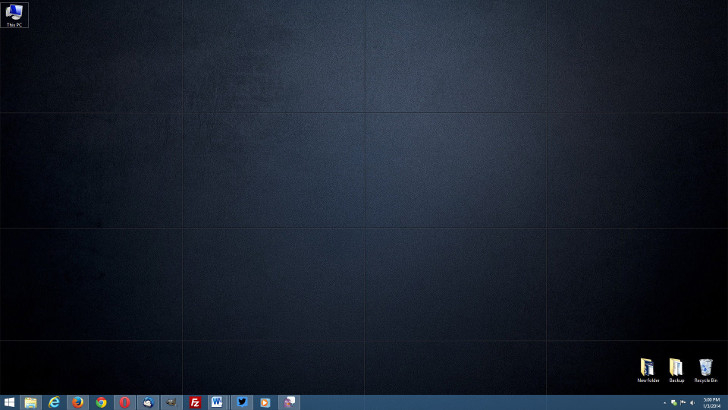Now that Windows XP’s end-of-support is nearly here, all users need to pick their next destination, with the majority going for either Windows 8.1 or Ubuntu 13.10.
We heard from quite a lot of Windows XP users that Ubuntu is a really good choice, not only because it’s more affordable than Windows, but also because it’s now much more user-friendly, so you don’t really need to spend a lot of time figuring out the purpose of some features or learning commands to be typed into the Terminal.
Since the Windows 8.1 versus Ubuntu 13.10 war is getting fiercer due to the imminent demise of Windows XP, we’ve decided to create a series of articles presenting you the similarities and the differences between the common features you’d get to see if you decide to deploy any of these.
As you know, Windows 8.1 comes with a rather familiar look based on the classic desktop appearance, but refreshed with several modern visual effects and a flat design.
The taskbar is still there and so is the System Tray, which shows the clock and the running apps. The Start button was re-introduced in Windows 8.1, but as compared to previous Windows versions, it does not launch a Start Menu, but only gets you to the Start screen.
All the other elements are still there and you can configure the icons to be shown on the desktop, including This PC (the new My Computer), Documents, and Recycle Bin.
Ubuntu, on the other hand, has a fairly different desktop. The first thing you’ll notice after booting Ubuntu is the introduction of two different bars that remind you of the classic Windows Taskbar, but this time have different purposes.The one of the left is called Unity bar and groups all your shortcuts and running apps, while also showing some system shortcuts, including Recycle Bin, now called Trash. This is the bar that looks and acts more like a Taskbar, so it should all take just a few minutes to figure out the purpose of each setting.
The bar at the top of the screen, also known as the panel bar, shows the current time and icons of the running apps, including network connections, mail, and other system settings.
At the first glance, Windows 8.1 seems the more obvious choice, but given the fact that Ubuntu is a much more affordable option, it is worth at least a try.

 14 DAY TRIAL //
14 DAY TRIAL //