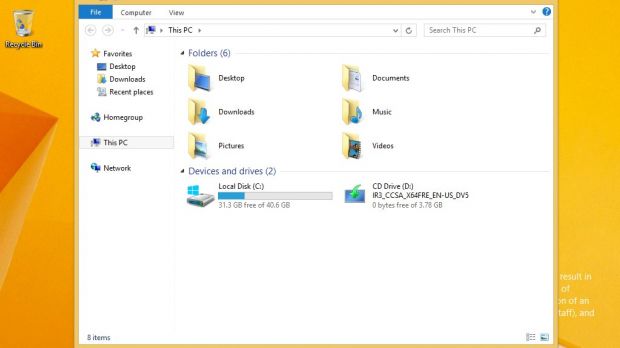Windows 8.1 Update 1 got leaked today to finally set things straight and confirm that Microsoft is working on a pack of improvements and new features for Windows 8.1 devices.
As we’ve told you today, both the Start screen and the desktop received some major upgrades, most of which are supposed to make Microsoft’s operating system easier to use on a PC equipped with the traditional mouse and keyboard combo.
Both Windows 8 and 8.1 have been considered two platforms specifically aimed at touch-capable devices, especially because of the Metro interface, so all these improvements are particularly important for Microsoft as the company struggles to regain its lost points in the PC world.
First of all, the Start screen now comes with new context menu-like options that allow users to tweak live tiles and installed Metro apps with a mouse with just a few clicks.
Simply right-click a live tile and you get options to unpin from Start, pin apps to taskbar, uninstall, or resize the live tile.

As for the desktop, Microsoft now allows users to pin Metro apps to the taskbar, which is quite helpful in case desktop users previously planned to ignore the Start screen and the Modern apps completely. Word is that Metro apps will be brought to the desktop completely in Windows 9, which means that users will be allowed to launch them just like traditional software.
Last but not least, the first step towards this important change has already been made in Windows 8.1 Update 1 by launching Metro apps in dedicated windows. Even though they still run in full screen, a title bar shows up on hover, with traditional buttons to close and minimize the apps now available. At the same time, users can launch the app in snap view with just a mouse click.Overall, Windows 8.1 Update 1 is clearly showing that Microsoft is heading in the right direction and is now seeking reconciliation with users disappointed by Windows 8 or 8.1.
Windows 8.1 Update is scheduled to be unveiled on March 11 as part of Microsoft’s monthly Patch Tuesday rollout. All improvements are expected to be delivered via Windows Update free of charge to all devices running either Windows 8.1 or RT 8.1.
You might also want to check additional photo galleries with Windows 8.1 Update 1 in action:
Start screen photo gallery Desktop photo gallery Metro apps Windows Photo Gallery

 14 DAY TRIAL //
14 DAY TRIAL //