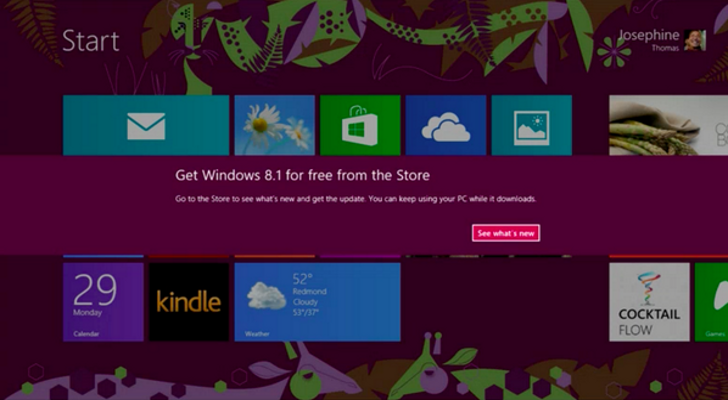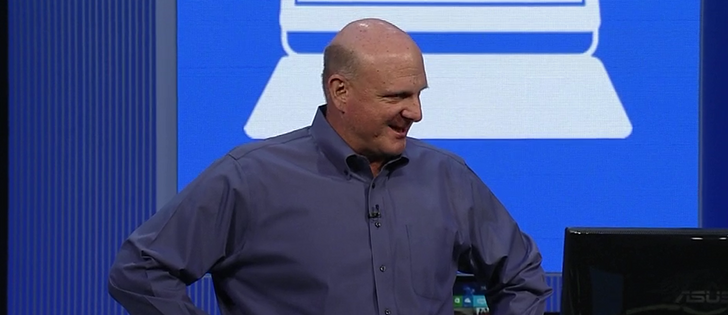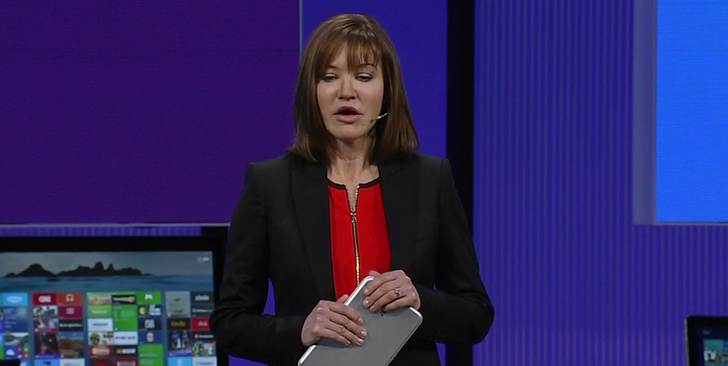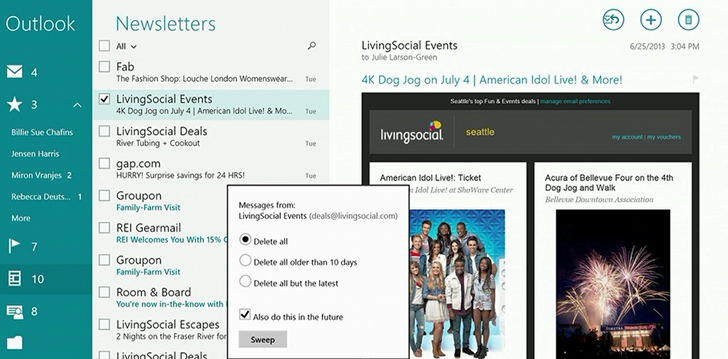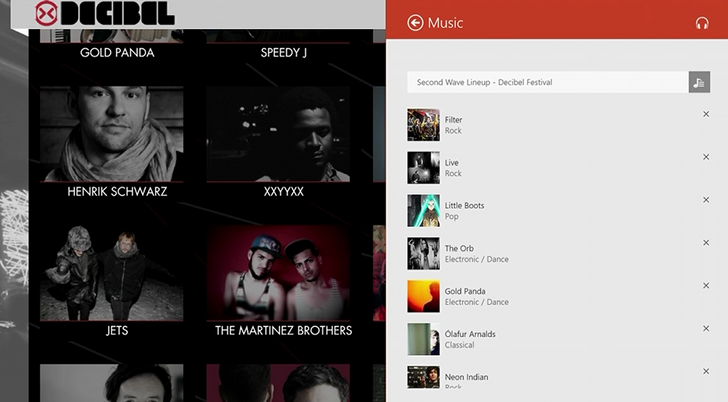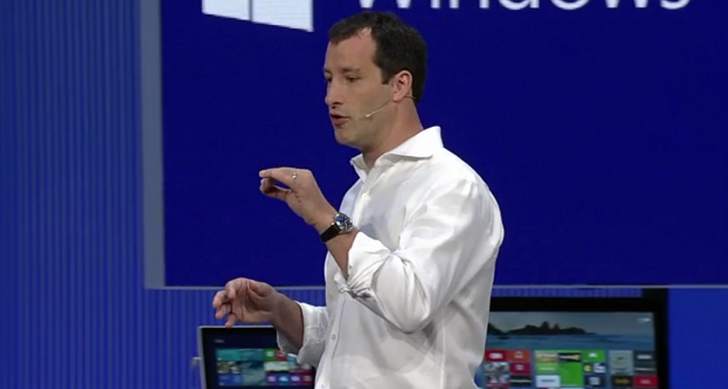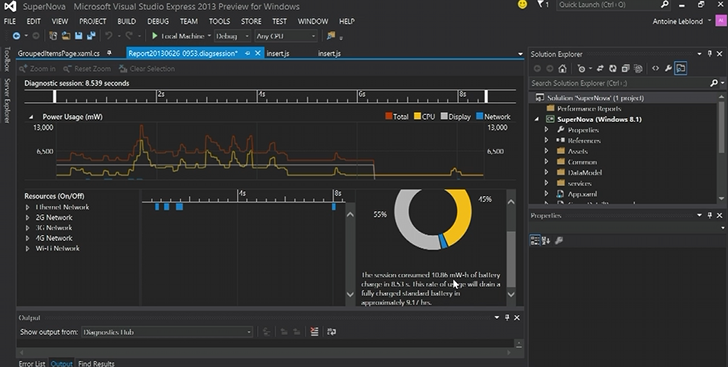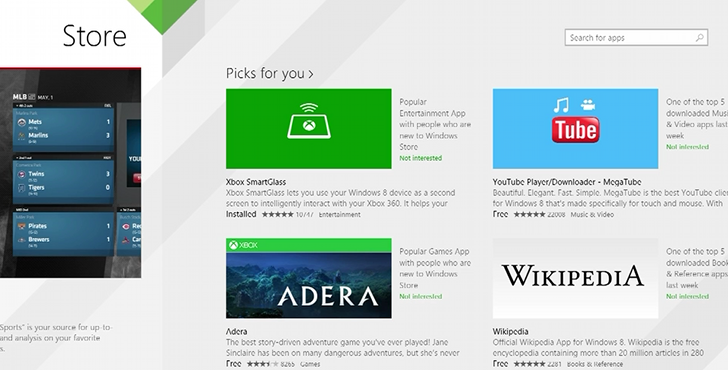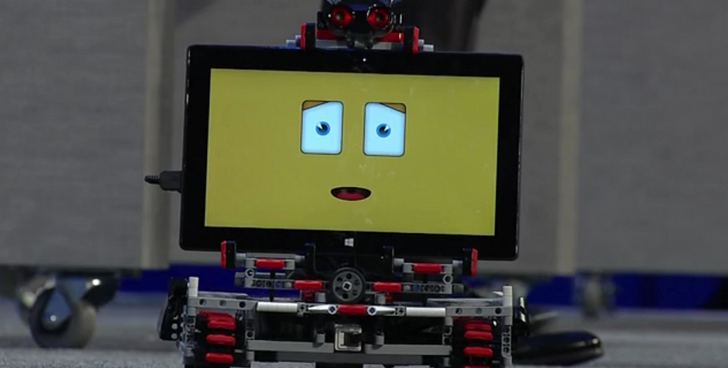The eagerly-anticipated moment has arrived. It’s June 26 and Microsoft is now getting ready to launch Windows 8.1 Preview, the first major overhaul for its so-called confusing Windows 8 operating system that has attracted so much criticism.
Leaving all these negative comments aside, Windows 8 is now ready to receive lots of improvements, some of which are specifically supposed to make the operating system more familiar.
If you’re wondering what’s so special about Windows 8.1, let’s begin with the Start button. That’s right, Windows 8 will bring back the Start button, as Microsoft wants to prove you that consumer feedback is really important.
The funny thing is that Windows 8.1’s Start button isn’t support to provide one-click access to that fancy Start Menu we’ve all been using since Windows 95, but to the new Start screen which, according to Microsoft, is a lot better.
And since the Start screen is such a great feature, Microsoft is improving it as well, so you’ll get plenty of customization options supposed to make it easier to use. You’ll get new app sorting options, more colors and even the possibility to use the desktop wallpaper as a background.
Overall, Windows 8.1 Preview is going to be a very appealing product, if not for all Windows users, at least for those who had the guts to make the switch to Windows 8.
As usual, Softpedia is providing you with live coverage of the launch event, so this way you’ll easily find out not only what’s new in the first Windows 8 overhaul, but also what Microsoft’s high-profile executives are actually saying about it.
So here you are, this is the right site to be for the next few years. Go grab some popcorn, plug in the charger if you’re using a laptop and make sure you hit the refresh button in your browser every minute to find out what’s new. For the moment, have fun with the first official clip rolled out by Microsoft for Windows 8.1 Preview.
Update #1: The Moscone Center is getting ready for the big launch. Credits for the two pictures go to Long Zheng.
Don't forget that Microsoft is going to offer Windows 8.1 Preview as a free update from the Store. A stand-alone ISO for users who wish to create a dual-boot configuration will also be released at some point. If you wish to deploy the update from the Store, here's the notification you shall receive on the Start screen once the Preview becomes available.
Update #2: The BUILD developer conference will start in less than 40 minutes. Lots of people are now waiting in line to attend the opening keynote. Microsoft will introduce Windows 8.1 Preview, as well as new changes made available in Windows RT, Visual Studio, Internet Explorer, and Xbox.
Update #3: Less than 30 minutes to go. Everybody is obviously excited with the upcoming announcements and all eyes are on Microsoft's website for the official Windows 8.1 Preview download links. Developers are now getting ready for the opening keynote.
Update #4: Only 10 minutes left. A DJ takes the stage to prepare the audience for the opening keynote, while Microsoft invites everyone to check out the official Store located at the San Francisco Center "just a few blocks from Moscone."
Update #5: Windows 8.1 Preview will bring an official Metro version of Facebook. In addition, Microsoft is getting ready to present a touch-optimized flavor of Office that could be used in the Modern UI.
Update #6: Here we go. Steve Ballmer takes the stage for the opening keynote of BUILD 2013. Expect plenty of news today.
We're innovating very fast, he says. We're going to a huge transformation. We're releasing new products very, very fast. Rapid releases are absolutely fundamental for what we're doing.
Windows 8 devices are incredibly, incredibly beautiful devices, Ballmer proudly says. He smiles towards the audience and points to some Nokia phones (don't forget that word is that Microsoft tried to buy Nokia).
Time for some Windows Phone announcement. Sprint will start selling some Windows Phone devices "filling out the range of phones our customers have been looking for," Ballmer claims. Some developers in the conference rooms are smiling. They are beautiful phones, the CEO quickly adds. WOW! Ballmer announces that every attendee will get a free Acer Iconia W3 8-inch tablet.
"Touch, touch, touch, touch is the only thing we think about these days," he says. You will see that touch will be fully integrated in all devices.
Facebook will bring an application on Windows 8, Ballmer confirms. That's good, he adds.
"This month we'll pass the 100,000 application mark in the Windows Store. Quality is much more important," Ballmer explains, "so we're closely looking at each app published in the Store."
"We bring back the Start button to the desktop," Ballmer announces. "You will see that you will be allowed to boot to the desktop," he continues. "You will see that you can have more things on the screen, you can use multiple monitors, we tried to reblend the desktop in the Modern experience."
"With Windows 8.1 Bing is inside," the CEO explains. Bing is so much better than other search engines, he continues.
Update #7: Windows boss Julie Larson-Green now on stage to talk about Windows 8.1.
"We designed Windows 8.1 to provide a natural experience," she starts. Everything is beautiful in portrait mode, she adds while trying to tweet from an 8-inch device.
Gestures added to the touch keyboard. Slide up to write down a number and other great features.
Julie Larson-Green is now showcasing an improved version of the Mail client. It's not available in the Preview, she explains, but the app will be delivered to all users at a later time.
The Mail Metro app will also support newsletters. Touch support seems to be great and gestures are obviously included.
JLG is now presenting the revamped search option of Windows 8.1. You can search for basically everything, she explained. If you search for weather info, it's all very simple, she adds. "Search is not just a list of links, is things you can do," she points out.
The new Xbox Music app is now demoed. "It's pretty cool," she says while looking at the playlist feature.
Some apps can be easily launched from the lock screen without unlocking the Windows 8.1 device. The Camera app and Skype both work with this new option.
Swipe up and down to browse through the Metro apps installed on your device. "It's easier this way," JLG says. The new Start screen indeed seems to come in very handy.
JLG is now showing the new apps available in Windows 8.1. Food and Drink is "a new app that has everything about cooking, it has a meal planner, shopping lists, and plenty of cool features," she explains.
You can use the camera to advance through recipes without even touching the screen.
You can now boot directly to the desktop, the Windows boss also confirms. The Start button is right here in the left bottom corner, she adds. "It gets you straight to the Start screen, it's pretty helpful." The Start screen is better than the Start Menu, JLG quickly adds.
Snap View has been improved too. You can run three apps on the screen at the same time.
An alpha version of PowerPoint for Metro is here! It looks just like the desktop version, but it runs in full screen. It works on all devices, from the tiniest tablet to the largest device out there, JLG explains. "It's amazing," she notes. Update #8: Antoine LeBlanc now talking about developer goodies.
Visual Studio 2013 makes everything easier, LeBlanc says. The new version can actually show the power consumption of an app.
"It provides really, really cool diagnosis tools. And it gets better, a lot better," he says. It's up to you to discover all improvements.
LeBlanc explains that Visual Studio 2013 allows developers to create great Windows 8 apps. Of course, Microsoft still wants to get closer to developers. As Ballmer said, the company hopes to pass the 100,000 app mark this month.
The Windows Store comes with a new UI in Windows 8.1. Apps are updated automatically, LeBlanc reveals.
"Picks for you" are apps provided to users with the help of Bing. "It's really cool stuff," LeBlanc explains. The Store has a new Modern and a lot more appealing design.
Navigation is much easier, you can see the list of apps all the time. "That helps you make more money," LeBlanc adds.
Gaming has been greatly improved in Windows 8.1. Resources are managed a lot better, LeBlanc explains. This is only possible on Windows 8.1 machines, you can only dream about doing it on Android or iOS, he adds.
Windows 8.1 is the first platform that supports 3D printing natively. You can manipulate 3D objects with minimum effort, LeBlanc emphasizes.
LeBlanc is now demoing a robot built with LEGO pieces and controlled with a Windows RT application. A Surface tablet is obviously being used.
Windows 8 devices brought back in the spotlight. Touchscreens everywhere you look. Samsung and Acer units now being showcased.
Julie Larson-Green is back on stage to show her Surface Pro. "I love my Surface Pro," she obviously says.
Developers are all getting a free Surface Pro tablet! That's a great giveaway!
Update #9: Microsoft's Gurdeep Singh Pall takes the stage to talk about Bing. Our search engine is slowly becoming a platform, he explains.
Of course, this is the right time to showcase the way Bing is implemented into Windows 8.1. As you know, Bing is now powering the search option available in Microsoft's new operating system. It's all possible through the Search Charm, he says.
Microsoft has designed a special app to showcase the power of Bing in Windows 8.1. Windows Phone goodies also being demoed right now.
The Windows 8.1 Bing Maps Metro app will include 3D imagery. That looks really great and it's all possible from the Modern UI.
Voice support is also included. You can basically ask the app a question regarding a specific building and it provides an answer, pretty much like a more basic version of Siri.
A Road Trip Companion app allows you to find places to eat using your Windows Phone.
Update #10: Steve Ballmer back on stage.
"I hope you agree that you saw some beautiful, beautiful, beautiful Windows Phones," he says. "I think that building Bing in Windows allows not only us, but all developers to very rapidly do some exciting apps," he adds.
"A lot of innovations and a lot of excitement available in all Windows devices," Ballmer continues.
Tomorrow Microsoft will showcase Windows Azure at BUILD. "We'll talk about tools, tools, tools," Ballmer explains.
Ballmer is now getting ready to show a demo of Project Spark, "a game we showed at E3 a few weeks ago and that's not only an application, but also a development environment."
Project Spark will be available on Xbox One, Xbox 360, and Windows 8.1. Rusty McLellan and Dave McCarthy are now talking about the game. "This is digital age Nirvana."
"We created a touch-based game in just a few minutes. It has never been easier for developers and players," the Softies explain.
Microsoft is now showcasing some other games created with Project Spark. They all look pretty great.
Steve Ballmer is back on the stage once again.
"Rapid releases, with an incredible family of services and incredible services to back them up. That's what we're offering," Ballmer says.
"Windows, Windows, Windows. Some of the traditional form factors will see an important transition," he explains.
"The future of Windows is very, very bright!" he says before leaving the stage. That's it. The opening keynote of BUILD 2013 has ended. Windows 8.1 Preview is now available for download from the Store, while the standalone ISOs will be released in the next few days.

 14 DAY TRIAL //
14 DAY TRIAL //