By default, SkyDrive automatically saves files in Windows 8.1 Preview in a dedicated folder located in C:\Users\Username\SkyDrive, but it turns out that there’s no way to change this.
Several users have turned to Microsoft’s support forums to ask for a workaround on this, but a company engineer has explained that Windows 8.1 Preview isn’t yet offering such an option. He hasn’t mentioned, however, whether the stable version of the OS is going to change this or not.
“By default SkyDrive will only download stubs of the original files to your local machine. The file stub will look just like the original but if you check the actual size on disk you will find that they are much smaller (in the order of a few kb). We only download the full size file if you choose the 'Make offline' option from the SkyDrive app,” the Microsoft engineer wrote.
“That being said we still believe that having the option to change your SkyDrive folder location is an important feature.”
At the same time, Microsoft is also offering a revamped Metro SkyDrive client that allows users to manage not only files stored in the cloud, but also those saved on the local drives.
Some more complicated solutions have already been found, including registry tweaks that would move the root folders to another location, but Microsoft recommends users to wait until the final release sees daylight.
According to sources familiar with the matter, Windows 8.1 is expected to reach the RTM stage next month, but general availability won’t be announced sooner than October 2013.
Of course, the full version of the operating system is expected to come with plenty of improvements, but it’s not yet clear whether SkyDrive fixes are a priority.
More details would obviously be provided in the coming months and we’ve reached out to Microsoft for an official statement on SkyDrive in Windows 8.1.
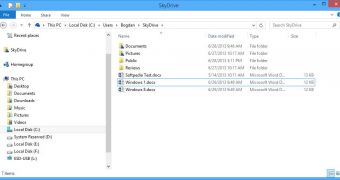
 14 DAY TRIAL //
14 DAY TRIAL //