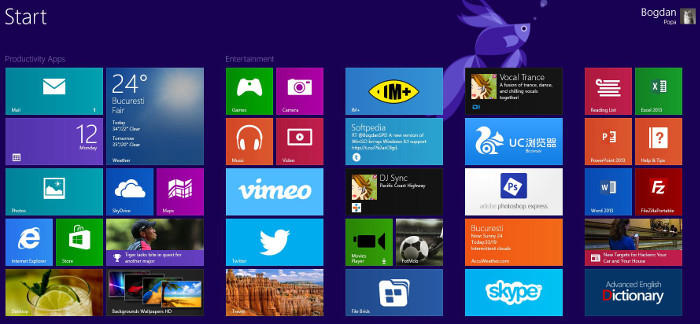One of the most criticized aspects of Windows 8 was the Metro UI that was often considered pretty difficult to use, especially by beginners who expected to be provided with the traditional desktop look.
Microsoft has tried to tackle this problem in the first major update of the operating system, so Windows 8.1 comes with several improvements in this regard.
A leaked build that reached the web a couple of hours ago comprises new tutorials to make the whole platform a bit easier to use, including guides displayed on the Start screen that help consumers get around the operating system.
As WinBeta reports, the Help + Tips app also comprises instructions on how to access specific features of Windows 8.1, while pop-up notifications are being displayed on the Start screen to introduce select options to beginners.
The confusion created by Windows 8 has made many adopters to criticize Microsoft not only for introducing so many changes in the operating system, but also for removing the familiar Start button.
“For Microsoft to be successful in pushing customers from earlier versions of windows they have to restore the start button. That is what is causing more confusion to the inexperienced Windows users,” Sam, one of the Softpedia readers, told us back in November, only a few days after the public launch of Windows 8.
The Redmond-based tech giant, on the other hand, has managed to address this problems with Windows 8.1 and even though the Start button is back, it doesn’t provide the same functionality as previous versions.
"You need to keep something in mind, any Windows OS is good because we as customers say it is. NOT because you deem it to be," one of our readers wrote.The new Windows 8.1 Start button is actually just a quick way to access the Start screen and it doesn’t launch the familiar menu available in Windows 7.
Third-party apps continue to work on Windows 8.1, so users who wish the Start Menu back on Microsoft’s modern operating system can always try out one of these tools.

 14 DAY TRIAL //
14 DAY TRIAL //