They're referred to by a variety of labels, including applets, applications, programs, and tools, but fact is that a range of software items are so much a part of Windows' fabric that they have come to inherently be associated with default components of the operating system. Calc (Calculator), Paint (MS Paint, Paint Brush), WordPad (Write), and also the new Sticky Notes have all been kicked up a notch with the advent of Windows 7, with the evolution in terms of features being combined with a facelift.
“The motivation for updating the applets this release is not the 10-year mark or just time to add some applet-specific features, but the new opportunities for developers to integrate their applications with the Windows 7 desktop experience. While many use the applets as primary tools, our view of these is much more about demonstrating the overall platform experience and to provide guidance to developers about how to integrate and build on Windows 7, while at the same time providing 'out of box' value for everyone,” Steven Sinofsky, senior vice president, Windows and Windows Live Engineering Group, revealed.
Riyaz Pishori, the group program manager for the applications and gadgets team, emphasized that the evolution of legacy components in Windows 7 had been done by adopting the innovations brought to the table by the platform. Two of the more illustrative examples in this regard are Paint and WordPad, both of which feature the new Windows Ribbon graphical user interface.
“In Windows 7, both these applications are enhanced with a set of new features, and the user interface of these applications also required to be brought up to the Windows 7 experience and standards. The Windows Ribbon UI is a great fit for these applications to revamp their user experience and make it consistent, and make these applications rich, fun and easy to use. The tasks and commands in these applications were amenable to be applied to the Ribbon UI framework, and it also served as an opportunity for popular native Windows applications to showcase the Windows Ribbon UI platform to consumers, as well as developers and ISVs,” Pishori stated.
WordPad and Paint in Windows 7 have been “upgraded” with UI elements such as the Application Menu, along with the core tab set (Home and View), with all commands and options grouped in accordance with functionality, on top of which there is the quick access toolbar (QAT). Microsoft has tweaked all menus to be context sensitive, while also associating ribbon Keytips with keyboard accessibility support, providing tooltips on all commands and offering support for DPI and Windows themes by default.
“The Windows Scenic Ribbon programming model and architecture emphasizes the separation of the markup file and the C++ code files to help developers decouple the presentation and customization of the UI from the underlying application code,” Pishori explained. “The platform also promotes developer-designer workflow, where the developer can focus on the application logic, while the designer can work on the UI presentation and layout. The ribbon UI is a significant investment for us, and you should expect to see us continue to use it more throughout Microsoft, including an implementation in the .NET Framework.”
At the same time, the two applications are now touch-enabled. Windows 7 offers multi-touch and gesture support out of the box. Paint and WordPad are examples of just what developers can do for their own applications designed to run on top of Windows 7. The operating system permits users to perform zoom and panning gestures on opened documents, while also being able to paint concomitantly with multiple fingers, and enjoy the experience of pressure-sensitive brushes.
“Sticky Notes (or just Notes) is an extension of a TabletPC applet available in Windows 7,” Pishori pointed out. “You can minimize all your notes and view a stack of notes in the preview on the command bar with a single click. The stacked preview has been achieved using the new thumbnail preview APIs that enable apps to override the default taskbar previews that are essentially a redirected snapshot of the top level application window, and provide their own. (...) Another nifty customization end-point on the task bar is the destination menu (aka jumplist). This menu comes up when a user right clicks on the application in the taskbar or hovers over the application icon in the Start Menu.”
On top of integrating Sticky Notes with the new Taskbar in Windows 7 (the Superbar), Microsoft has also connected the application with the search infrastructure of the operating system. According to Pishori, the Sticky Notes make use of the same application programming interface (API) that is available to developers in Windows 7 to integrate content with desktop search. And, in addition to the Taskbar and the search infrastructure of Windows 7, Sticky Notes also play nice with the Real-Time Stylus, just like Paint does.
“Real-Time Stylus (RTS) is infrastructure that provides access to the stylus events coming from pen or touches digitizers. It provides information about strokes and points, and provides access to ink-related events. Using RTS, applications can get access to stylus information and develop compelling end-user scenarios and experiences,” Pishori informed.
Calculator has also evolved after long keeping to the same design line and functionality. Of course, Microsoft could in fact do more with the application, but, as Sinofsky indicated, the company aimed to inspire development on top of Windows 7, offering not only the necessary APIs, tools, resources, information, code samples and guidance, but also actual examples of applications.
Windows 7 Beta is available for download here.
Product keys to activate Windows 7 Beta are available here.
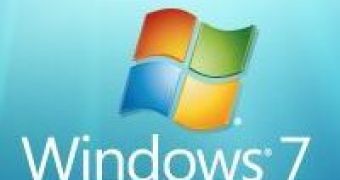
 14 DAY TRIAL //
14 DAY TRIAL //