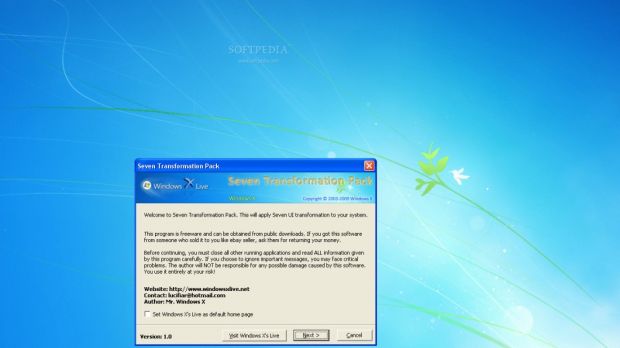XP's old looks have first been beautified with Vista's sleek, shiny looks, and now it's time to upgrade them with Windows 7's set of visual improvements.
With Vista's failure to capture the market's attention, Microsoft didn't want to reiterate that mistake and did its best to make out of Windows 7 what Vista should have been: a success. Even if 7 has raked a plethora of accolades from well known, trustworthy testers, there is still a percentage of skeptics that, although long for the sleek looks of the newer OSes released by Microsoft, cling with the utmost stubbornness to old, reliable XP, which for many has become obsolete or is rapidly heading towards this state.
The Windows 7 beauty session for your plain-looking but great-running XP takes 10 steps in which you have to opt for different enhancements, addressing aspects such as screen resolution, DPI setting, installation type, general system user interface for the Windows 7 look, system applications' UI, Windows interface, installation of third-party apps necessary to bring XP's looks closer to the latest OS fashion trend. Desktop enhancements and user account personalization are also present in the transformation procedure.
Installation does not generally take too long, but it all depends on the system specs. A great thing regarding third-party apps you need to install for the best resemblance to Windows 7 is that their requirements are stipulated during the setup so that you know if your system supports them or not.
Getting to the results of the XP “fancification,” we have to say that for a first release of the Transformation Pack it looks good. It can't fool the eyes of a fan, but it definitely catches your attention. The use of third-party tools to simulate WinFlip, Windows 7 Superbar, Start Menu provides an awesome touch to the system.
Plus, if you want to customize the default settings to your own liking, all you have to do is play with the options in Vista Rainbar and WinFlip. The third-party applications included in Seven Transformation Pack can be downloaded separately and some of them work on Vista as well.
Seven Transformation Pack is definitely worth the attention of XP users who want a knavish Windows 7. The level of visual alteration goes as deep as changing the boot screen and adding Superbar skills to the common taskbar.
Given the already good improvement of the application in this early stage of its development and judging by the popularity of the earlier version (Vista Transformation Pack), we expect the Seven visual transmutation for XP to grow in stability as well as level of metamorphosis. It already does a great job, but it is still pretty shallow and more consistency is needed.
You can download it from this page for free and install it with the minimum effort. For best results I suggest you take a good look at the setup steps and enable only what suits your system best.

 14 DAY TRIAL //
14 DAY TRIAL //