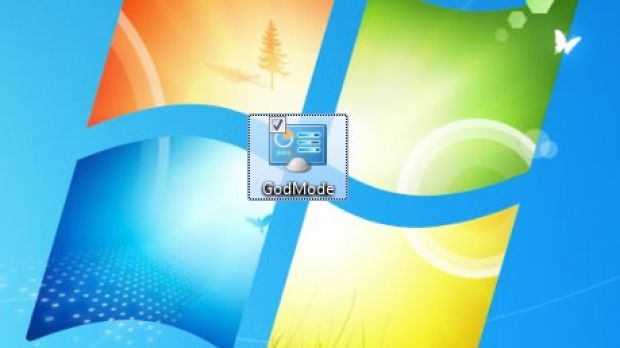Despite Windows 7 RTM God Mode (GodMode), fact is that Windows client deities are in short supply. Various reports are making the rounds on blogs, news websites, tweets etc. of a so called Windows 7 GodMode. Now, while undoubtedly geeks everywhere are already familiar with the Super Administrator account hidden in Windows, a GodMode undoubtedly holds untold promises of a new level of control over the latest iteration of the Windows client. And if it sounds too good to be true, then it’s because it is.
“Enabling” GodMode in Windows 7 essentially requires end users to perform a small trick. On the desktop, or in a Windows Explorer location, users will need to create a new folder and subsequently name/rename it to GodMode.{ED7BA470-8E54-465E-825C-99712043E01C}. After the new label is set, the folder’s generic icon will change to one specific of the control panel. Opening the new folder will deliver access to a list of Control Panel items rearranged alphabetically in accordance with master categories such as Action Center, Administrative Tools, AutoPlay, Backup and Restore and so on and so forth. Each item on the list can be double clicked to launch the specific feature or tool that it designates.
More specifically, Windows 7 GodMode is nothing more than a folder which delivers a new perspective over Control Panel contents, but hardly a fully-fledged God Mode. Users need to understand that the piece of text GodMode in GodMode.{ED7BA470-8E54-465E-825C-99712043E01C} is completely irrelevant. {ED7BA470-8E54-465E-825C-99712043E01C} is absolutely essential, as it is in fact responsible for the Control Panel folder, but GodMode can be replaced with everything you want, including Softpedia for example, without influencing in any manner the contents displayed to end users.
The trick lies in a fully documented Windows 7 shell feature that developers can leverage, namely “Using File System Folders as Junction Points” according to BrandonLive. Devs have the possibility to use MyFolder.{Extension CLSID} in order to transform file system folders into junction points. This means that folders created in this manner will feature the MyFolder label in Windows Explorer, in the search box in the top right hand side corner.
“There are two ways to define file system folders as junction points. The simplest approach is to create a folder in the appropriate location and append a period to the folder's name, followed by the string form of the CLSID of your extension. Only the folder name will be visible in Windows Explorer. The following example creates a junction point with a display name of MyFolder,” Microsoft explained.
The folder designated by {ED7BA470-8E54-465E-825C-99712043E01C} has been identified as the “All Tasks” folder, a shell location which is leveraged as the source of the search results returned by Control Panel to user queries entered in the Start menu. This explains why the folder only presents a list to Windows 7 customers. The trick is reported to work on both 32-bit and 64-bit Windows 7 flavors, as well as on x86 Vista SP2 and Windows Server 2008 SP2, it is said to crash x64 Vista SP2 and Windows Server 2008 SP2.
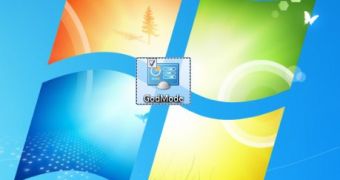
 14 DAY TRIAL //
14 DAY TRIAL //