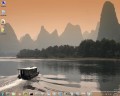Windows 7 Release Candidate Build 7100, the last major pre-release development milestone of the next iteration of Windows, is live. Not from Microsoft, but live nonetheless. In all fairness, the Redmond company has, indeed, offered the bits for Windows 7 RC Build 6.1.7100.0.winmain_win7rc .090421-1700 to partners, catalyzing the development milestone to be leaked to torrent trackers worldwide. But rest assured that the software giant will broaden the current Release Candidate testing pool, come the end of this month and the start of the next.
“There certainly has been a lot of discussion about Windows 7 in the last few weeks. A lot of folks want to know when they can get their hands on the official RC, when we are going to RTM. I’m pleased to share that the RC is on track for April 30th for download by MSDN and TechNet subscribers. Broader, public availability will begin on May 5th,” Brandon LeBlanc, Windows communications manager on the Windows Client Communications Team, revealed.
In this manner, Microsoft has finally managed to wake up to the sound of its own Windows 7 RC. It was nothing short of common knowledge that MSDN and TechNet subscribers would be permitted access to Windows 7 bits by the end of this month, and that the public download of Build 7100 would go live on May 5, 2009. It now makes perfect sense to wait a couple of weeks more and to grab Windows 7 RC from Microsoft's official channels than to turn to P2P networks.
“On behalf of everyone here, I would [like] to thank all of our beta testers for helping us get to this point. You guys have been busy. At the peak of the feedback cycle, we were receiving a ‘Send Feedback’ report every 15 seconds for an entire week. Since then, the engineering team has been busy analyzing the feedback, fixing bugs, and working hard to improve the overall experience. Many of your suggestions helped us refine the new and improved taskbar, the behavior of Aero Peek, Touch, Windows Media Player, and much more,” LeBlanc added.
What's new: Windows 7 Build 7100 Release Candidate (RC)?
Testers that kept up-to-date with all leaked versions of Windows 7 between Beta Build 7000 and Build 7100 are in for a disappointment. There's really nothing new to see. Fact is that Microsoft was done with integrating RC level changes into Windows 7 even before Build 7077. In its current form, Windows 7 Build 7100 brings nothing new to the table, compared with the last pre-RC leaked development milestone of the operating system. Of course, not the same can be said when comparing 7100 with 7000.
All you have to do in order to get a deep insight into the sum of changes from Beta to RC is to go back in time and virtually retrace the Windows-7-Beta-to-RC development trajectory. You will, of course, first have to start with Windows 7 Beta Build 7000. By all means, take a look at the installation process of Windows 7 Build 7022, and then the actual development milestone itself.
Windows 7 Build 7048 was a turning point for the successor of Windows Vista. With this Build, Windows 7 became more Release Candidate and less Beta. Build 7057 only came to sediment the evolution of Win7 toward the RC milestone. Just as Windows 7 Build 7077. And now, Windows 7 Build 7100, the official fully fledged Release Candidate, is here. Even more, Microsoft has also debuted work on development milestones from the RTM branch of the platform. Windows 7 Build 7106 was leaked even before 7100.
Windows 7 RC, no more secrets!
Back on January 14, 2009, I was telling you that Microsoft was cooking secret features for Windows 7, and that the operating system would have more to offer to end-users even if it was considered feature-complete as of the Beta stage. At the start of April 2009, the Redmond company confirmed that it would unveil major surprises for the Release Candidate of Win7. The software giant lived up to its promise. Get ready for the Windows XP Mode, also referred to as XPM, the evolution of monikers such as Virtual Windows XP or Virtual XP, VXP, according to WinSuperSite.
“Windows XP Mode is specifically designed to help small businesses move to Windows 7. Windows XP Mode provides you with the flexibility to run many older productivity applications on a Windows 7-based PC. All you need to do is to install suitable applications directly in Windows XP Mode, which is a virtual Windows XP environment running under Windows Virtual PC. The applications will be published to the Windows 7 desktop and then you can run them directly from Windows 7,” Scott Woodgate, director in the Windows Business Group, explained. “Windows XP Mode and Windows Virtual PC are best experienced on your new Windows 7 PC. We will be soon releasing the beta of Windows XP Mode and Windows Virtual PC for Windows 7 Professional and Windows 7 Ultimate.”
Windows XP Mode is essentially a fully licensed copy of Windows XP Service Pack 3 (SP3), which will be available for download for customers running the Professional, Enterprise and Ultimate SKUs of Windows 7. Windows Virtual PC is the next generation of client-side virtualization solutions for Windows 7 and will work on machines with a processor-based virtualization support. Via the Windows XP Mode and Windows Virtual PC, users will get a taste of the UX delivered by MED-V (Microsoft Enterprise Desktop Virtualization), with the virtualized applications available directly in Windows 7, and not through the XP environment. The move is obviously designed to resolve any incompatibility issues with XP-tailored legacy applications in Windows 7.
How easy is it to install Windows 7?
Well, so easy that I have been able to install the operating system in Chinese. In all fairness, I have gone through my fair share of Windows 7 installations, and I know my way around. Could I perform a deployment blindfolded? Not likely, except maybe zero-touch installations, but that's a whole different story. Still, moving away from Windows XP, Microsoft has superbly simplified the installation process of Windows. I dare say that even the most technically challenged of users could attempt and successfully succeed in installing Windows 7, with no issues once they get the computer to boot from the DVD.
Windows 7 Build 7106 comes from the RTM-branch of the OS. The screenshots below will allow you to compare, as much as the language barrier will allow, the installation of Windows 7 Build 7100 and Build 7106.
Windows 7 Build 7100:
Windows 7 Build 7106:
Windows 7 RTM
One Beta, one RC then RTM and General Availability. That's the roadmap Microsoft has settled on since late 2008, if not even since earlier. No telling of when Windows 7 will be released to manufacturing, although all indications point to the second half of 2009. Windows 7 Build 7106 offers clear proof that Microsoft has already started working on the RTM builds of the next iteration of Windows. For the time being, I advise you to wait for the official RC, install Build 7100, and test it to its fullest. Build 7106, the leaked Chinese version, is virtually unusable, except, of course, by Chinese users. Instead, Windows 7 RC Build 7100 is quite ready to handle production environments, but be warned at a testing scale. End-users that choose to use Windows 7 RC Build 7100 as their full-time OS can do so with no worries. The same is not valid for businesses. Corporate users should test Windows 7 RC, but not migrate their environment to Build 7100 just yet.
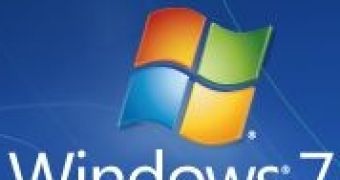
 14 DAY TRIAL //
14 DAY TRIAL //