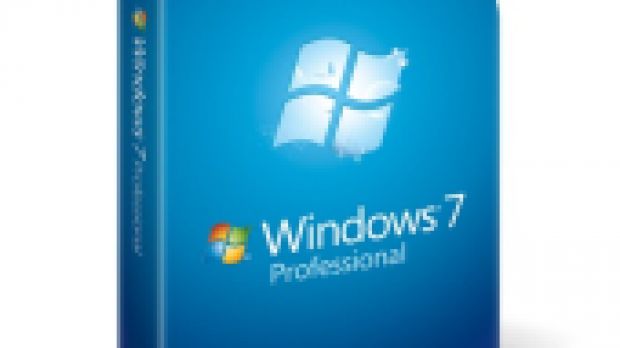Customers already know that the upgrade flavor of Windows platforms is much cheaper than the full version. This is not only valid for the general public, buying upgrade licenses of Windows 7 at retail, but also for volume customers. Traditionally, Microsoft volume customers opt to get their software through Software Assurance agreements with the Redmond company. However, Volume licenses of Windows 7 are available to business customers even without SA. And in fact, the software giant recommends that business customers buy the latest iteration of the Windows client this way, simply because it’s cheaper.
“Volume Licensing is the most affordable way to upgrade your existing PCs to Windows 7. If your PCs are not already covered by Software Assurance, you can purchase upgrade licenses through a Volume Licensing program to gain access to Windows 7 Professional,” Microsoft noted.
However, just as it is the case with the boxed copies of Windows 7 Upgrade editions, Windows licenses offered via Volume Licensing are also upgrade-only licenses. What this means is that customers should only opt for such licenses if they already own a full license for the operating system.
“They do not replace purchasing the initial Windows licenses for software that comes pre-installed on new PCs,” the company emphasized. “Each desktop that runs the Windows 7 upgrade must first be licensed to run one of the qualifying operating systems identified below—otherwise the PC will not have a valid, legal Windows license.”
In the image on the left, customers will be able to see a list of the operating systems that qualify users for Windows 7 Professional Volume Licensing Upgrade licenses. At the same time, the Redmond company is offering a list of conditions which must be met for a PC to be eligible for an upgrade license:
“• Software under the qualifying OS license must already be installed on the device that will be assigned the Volume Licensing upgrade. See chart below of pre-installed OEM versions that are eligible for upgrade. • You must remove the existing qualifying OS from the device in order to deploy the Volume Licensing upgrade license, unless the PC is covered by Software Assurance. • Customers who wish to install or run more than one licensed OS at one time (including the qualifying OS), may either: acquire Software Assurance for their Volume Licensing upgrade license; or purchase full Windows 7 licenses, separately.”

 14 DAY TRIAL //
14 DAY TRIAL //