Having ripped out traditional components from Windows 7 completely, including the default email, photo viewing, and instant messaging clients, Microsoft is still advertising Windows Live and the next iteration of the Windows client as nothing short of a pair. Back in 2007, applications such as Windows Mail, Windows Messenger and Windows PhotoGallery shipped as an integral part of Windows 7. Fast forward two years later, and Microsoft has renegaded the components from its Windows platform, and made them part of Windows Live Essentials, a collection of applications under the Windows Live brand umbrella, fitting perfectly with its new strategy of software plus services.
In this context, it's no wonder that a representative of the Windows Live team made up the “Windows 7 + Windows Live = heart” picture included at the top of this article. Yes, it almost makes you go “Awww... Isn't that cute!” but what the Redmond company is trying to say is that Windows 7 in combination with Windows Live Essentials will deliver end users with a complete PC experience.
“Today, users are increasingly expecting that their PC (and their OS) allow them to do things on their desktop that have an online component such as e-mail. This is where Windows Live Essentials comes in. For example, when you’re at home on your laptop you can use Windows Live Mail, but when you’re on the go you can access that same mail from any computer with an Internet connection by going to Windows Live Hotmail. Windows Live Essentials combines what you do on the PC with what you do on the Web. That’s the benefit of software + services,” revealed Brandon LeBlanc, Windows Communications Manager on the Windows Client Communications Team.
In addition to Windows Live Mail (formerly Windows Mail), Windows Live Photo Gallery (formerly Windows Photo Gallery) and Windows Live Movie Maker (Windows Movie Maker), Windows Live Essentials brings to the table Windows Live Messenger, Windows Live Writer, Windows Live Toolbar, and Windows Live Family Safety. All applications are offered for download free of charge, allowing users to perform various tasks on top of Windows 7 from editing photos, to managing emails, to blogging and to connecting with friends via instant messaging.
Users must understand that the divorce between Windows Live Essentials components and Windows is nothing short of a laudable move. This because Windows Live Essentials can evolve at a much faster pace compared with the Windows operating system itself. “We made this change because we learned that many of the end-user experiences need to be updated more frequently. With Windows Live Essentials, we feel we are in a better position to innovate on these programs and enhance your experience as a PC user and at a much quicker rate - as they are outside of the Windows OS,” LeBlanc added.
Windows Live Essentials Messenger is available for download here.
Windows Live Essentials Mail is available for download here.
Windows Live Essentials Writer is available for download here.
Windows Live Essentials Photo Gallery is available for download here.
Windows Live Essentials Movie Maker beta is available for download here.
Windows Live Essentials Family Safety is available for download here.
Windows Live Essentials Toolbar is available for download here.
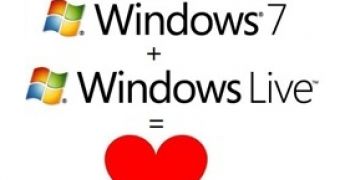
 14 DAY TRIAL //
14 DAY TRIAL //