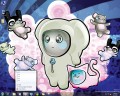The lineup of Windows 7 Stock Keeping Units undoubtedly reflects Microsoft's efforts to move away from the strategy involving the editions of Windows Vista. No longer is Windows a resource hog ready to swallow multicore and manycore CPUs and gigs of RAM. Windows 7 is in fact quite comfortable on the machines Windows XP is currently calling home. And, in this context, Windows 7 will be able to do what Vista was incapable of: dislodge XP and hammer the first nail in its coffin. It sounds more dramatic than it actually is, but Windows 7 does have the potential to win over the hearts and minds of even the most hardcore, diehard XP users.
And as the next iteration of the Windows client is getting closer and closer to Release Candidate stage, confirmation that Windows 7 can be labeled as an XP killer is provided by such leaked builds as 7068. The release allows users to install all the Windows 7 flavors, including Starter, Home Basic, Home Premium, Professional and, of course, Ultimate. I did manage to install them all as you can see from the screenshots included with this article, in order to give you a taste of what Windows 7 truly has to offer. At the same time, I even performed an upgrade from Windows 7 Starter to Windows 7 Ultimate.
Bottom line with Windows 7 Build 7068 is that if you already played around with previous development milestones, leaked or otherwise, but especially with Build 7057, you won't be able to notice a range of changes similar to the evolution from 7022 to 7048. One thing is clear, however, from the sheer volume of interim Windows 7 Builds produced in Redmond - Microsoft is going at rapid pace through development milestones of Windows 7 with RC as a target. Currently, the RC milestone is expected to drop in May 2009, with the RC-Escrow release reportedly coming by the end of this month. Of course, Microsoft is utterly mum on the matter, with no official details of the RC deadline made available to the public.
Windows 7 Starter and Home Basic
Starting with Windows 7 Starter, so to speak... This SKU of Windows 7 will only be delivered to original equipment manufacturers and will only ship preinstalled on OEM machines. This edition of the next version of the Windows client is tailored to resource-limited computers. Microsoft has tweaked the release in order to restrict the number of applications that can be opened simultaneously to just three. Or, better said, three-ish. Why? Well, because you can easily have more than three programs running concurrently, as the screenshots clearly indicate. But don't expect to get at five or more, because Windows will shut you down with a dialog box informing you that the operating system is running the maximum number of programs that it can handle concomitantly.
Planned for worldwide availability, Windows 7 Starter is obviously designed as a bare-bone installation of the platform, with only the most basic features, capabilities and default components, set up to be installed on netbook machines. The edition is optimized for web surfing and instant messaging scenarios, but not for much else. Don't expect touch capabilities, don't expect any Aero eye candy and none of the adjacent effects. Expect an inexpensive operating system on inexpensive sub-notebook PCs and basic Windows 7 functionality. Although Microsoft will only disclose the price of Starter to OEMs and not to the public, this edition of Windows 7 will be more than worth what is the reportedly very low price tag it comes with.
Windows 7 Starter will not offer such features as Encrypting File System, BitLocker, Snipping Tool, Sticky Notes, Windows Journal, DVD playback, Windows Media Center, Windows DVD Maker, IIS Web Server, Internet Connection Sharing, Offline files, Windows Sideshow, Windows Mobility Center, Tablet PC functionality, or any of the Enterprise and Ultimate specific features for that matter. But users will be able to take advantage of Aero Snaps, Windows Flip, Jump Lists, UAC, Internet Explorer 8, ReadyDrive and ReadyBoost, Superfetch, Backup, Device Stage, Sync Center, HomeGroup, and Windows Anytime Upgrade.
Home Basic is Starter's identical twin, but for a few subtle differences. Although the two editions can be considered "on par" with each other, Home Basic will not be offered worldwide. Also aimed at shipping exclusively pre-installed on OEM machines, Home Basic is designed only for emerging markets around the world, and in this regard, it offers a few more features compared to Starter. There are elements of the full Aero GUI available, such as transparent glass previews for Aero Snap, and Live Thumbnail previews for the Superbar, and there is no limit for concurrently running programs. At the same time, personalization options in Home Basic are more comprehensive compared to Starter. Users will in fact be able to change the desktop background, for example. Starter only offers a grayed out version for the Windows 7 Beta fish wallpaper that can be changed solely by replacing the actual file itself with another image named exactly the same. But there's little else compared to Windows 7 Starter, such as Internet Connection Sharing. Except for these few items, feature-wise, the Home Basic and Starter SKUs of Windows 7 are identical.
Speaking of which... Windows Anytime Upgrade from Windows 7 Starter to Windows 7 Ultimate After installing Windows 7 Starter and toying around with it for a while, it was time to upgrade the experience. Enter Windows Anytime Upgrade. Introduced with Windows Vista back in 2007, Windows Anytime Upgrade is designed to allow users to… well, this will be quite a surprise, upgrade their Windows. But not from one release of the operating system to another, but instead between editions. With Windows Anytime Upgrade, users can make the jump between Windows 7 editions, enriching the array of features available by embracing a "superior" Windows 7 SKU, with the high-end Ultimate variant as the top upgrade option.If only Microsoft could make the upgrade experience between Windows releases the same as with Windows Anytime Upgrade. Moving from Windows 7 Starter to Ultimate is easy, fast, and as simple as possible. The upgrade process is governed by the Upgrade product key. I used an activation key for Windows 7 Ultimate Beta to jump from an inactivated copy of Windows 7 Starter Build 7068 to the high end edition, also labeled 7068. Once the operating system will be available, users will have to buy a product key for a more feature-rich edition of Windows 7, and then upgrade. Even if the purchased SKU is Windows 7 Home Basic, the Ultimate bits are also included, and users will be able to turn to their media to upgrade.
The Windows Anytime Upgrade wizard provides guidance through a few basic steps and after the upgrade product key is introduced, the process moves to autopilot. An impressive 10 minutes later, the fully-featured Windows 7 Ultimate runs on the machine and Starter is nowhere to be found. The Windows Anytime Upgrade is a superb example of Windows evolution to a componentized architecture.
Windows 7 Ultimate and EnterpriseThe Windows 7 heavyweights. And two peas in a pot. Both editions contain the full spectrum of features that define Windows 7. Not only do Windows 7 Ultimate and Enterprise bring to the table all the features of Starter, Home Basic, Home Premium, and Professional, but also items such as Domain join, AppLocker, Boot from VHD, Branche Cache, DirectAccess, Federated Search, Multilingual User Interface Language Packs, and Subsystem for UNIX-based applications. The real differentiator between the two SKUs is in the way Microsoft will serve the editions. Windows 7 Enterprise will only be available to the company's Software Assurance customers through Volume Licensing, while Windows 7 Ultimate will be offered for the public both as retail boxed copies and preinstalled on new OEM machines.
Windows 7 Home Premium and Professional
By any measure, the Home Premium and Professional editions of Windows 7 can be considered illustrative of what the vast majority of the Windows audience will want and need from the next version of Windows. Microsoft already emphasized that it would focus the bulk of its marketing effort around Windows 7 on these two specific SKUs. Feature-wise, Home Premium and Professional are comparable with Home Basic and Starter. Only a few items separate the two editions. In this regard, Windows 7 Professional will offer business-oriented features such as location-aware printing, domain join, Remote Desktop Host, Offline files, Backup to network, and Encrypting File System. Otherwise, the differences between the two are unnoticeable.
Home Premium is the first Windows 7 edition that truly rises to Windows 7 level. Unlike Home Basic and Starter, Home premium offers the full eye-candy array of Aero GUI effects, from Aero Snap to Aero Peek, Aero Share, Thumbnail Previews, Aero Background, Windows Flip 3D, and Jump Lists, and, of course, the Windows 7 evolved Taskbar, dubbed the Superbar. In fact, Windows 7 Professional delivers the same plethora of features as Windows 7 Ultimate, with the exception of domain join, AppLocker, Boot from VHD, Branche Cache, DirectAccess, Federated Search, Multilingual User Interface Language Packs, and Subsystem for UNIX-based applications. But I have a feeling that home users will not miss in any way Branch Cache, DirectAccess and domain join, although I am convinced Multilingual User Interface Language Packs should not be Windows 7 Ultimate-exclusive.

 14 DAY TRIAL //
14 DAY TRIAL //