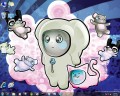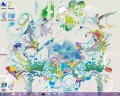Windows 7 Build 7057 is the latest development milestone of the next iteration of the Windows client to make it out of Redmond and into the wild. The select testers and company partners that got their hands on the Windows 7 Build 7057 bits have made sure to leak the release to BitTorrent trackers. The last official release from Microsoft remains Beta build 7000 finalized in December 2008 and served to the general public on January 10, 2009. All Builds superseding 7000 are part of the Release Candidate branch for Windows 7, with 7057 the first to be labeled RC1 in the End User License Agreement. The EULA not only references Release Candidate 1, but also indicates that Windows 7 Build 7057 is Win7_RC.1_Ult_NRL-en-US.
Meanwhile, Redmond is less than pleased with all the attention that post-Beta Windows 7 development milestones are getting. Windows 7 Build 7022, 7048 and now 7057 are all stealing the limelight away from Beta Build 7000. " Of course we continue to gather telemetry from the large number of people running the Beta full time. Just a reminder, the Beta is the only official build from Microsoft," revealed Steven Sinofsky, senior vice president, Windows and Windows Live Engineering Group. The telemetry, as well as the feedback generated by testers of earlier builds of Windows 7 are integrated into the operating system, as the development process moves forward. The evolution of Windows 7 on its way from Beta to Release Candidate is indisputable with a range of changes made available in the RC-branch builds, including 7048 and 7057.
New but old in Windows 7 Build 7057
Fact is that the evolution to Build 7057 has taken Windows 7 through Build 7048, and the vast majority of modifications, new features and tweaks have already been available via the last leaked development milestone of the operating system. Just as its precursor, Build 7057 offers enhancements ranging from sound UX, to Device Stage, wireless networking, and even the touch capabilities, some more visible than others, depending strictly on the hardware that the operating system is tested on/with.
As was the case with Windows 7 Build 7048, 7057 delivers cosmetic touch ups to the graphical user interface: the new Start orb animation effect, the missing send feedback link in Windows Explorer, and, of course, the fresh icons for Paint, Sticky Notes, Calculator and Control Panel. In terms of the UI, there is now extra real estate space on the enhanced Taskbar (the Superbar), and Windows Flip (Alt + Tab) works superbly in combination with Aero Peek.
The new Pin to Taskbar Program/Open with Taskbar Program (just keep the Shift key pressed) functionality for drag-and-drop actions is also featured in Build 7057, as is the correlation between Color Hot-track visuals for icons pinned on the Superbar and the task of navigating thumbnail previews. In Windows 7 Build 7057, users will continue to be able to pin files to applications that do not support, or are associated in any way with their format. The Show desktop icons and Show desktop gadgets which were introduced in 7048 are also available in this version of the platform, along with a variety of shortcuts designed to streamline workflow.
What's new in Windows 7 Build 7057
While there are new elements introduced in Windows 7 Build 7057, or that Microsoft chose to highlight just this week, the latest build is intimately connected with 7048. Still, there are even modifications not featured in 7048. In this context, users will notice that Send Feedback is now missing altogether, not just from Windows Explorer, but also from the Desktop. In addition, there are changes that Microsoft confirmed only on March 12, such as “trimming sound schemes to help performance - we know our customers care about performance. We discovered that by just trimming the shutdown and logoff WAV files, we could save up to 400 ms. Every little bit counts,” revealed Chaitanya Sareen, a senior program manager on the Core User Experience team.
Microsoft has also tweaked the driver support of Windows 7 Build 7057. The Redmond company explained that the Windows 7 Build 7000 telemetry data made it possible to include networking drivers in-box to RC-branch builds that were not included by the Beta. “We worked with ecosystem partners to achieve increased inbox driver coverage across wireless and wired with significant coverage for some of the new ATOM-based laptops,” Sareen stated.
The touch capabilities of Windows 7 Build 7057 have also advanced to the next level, with Microsoft now allowing multi-touch zoom gestures in Windows Explorer. The software giant tweaked taskbar thumbnail overflow, adapting the feature to usage scenarios involving a high volume of windows opened at once. Via the Windows 7 scaling mechanism, the thumbnail view is displayed to end users as a list view. “ For RC we’ve made the list view architecturally the same as the thumbnail view, just sans thumbnails. Customers will now enjoy close buttons and the menus open on hover (in Beta one had to click to open them),” Sareen explained.
The RC-branch builds of Windows 7 allow users to take advantage of shortcuts to the recently accessed locations in Control Panel via the JumpLists associated with the item. Remote Desktop JumpList is an additional area tweaked by Microsoft, with Windows 7 RC featuring the ability to pin the connections in the JumpList. At the same time, Windows 7 RC introduces PowerShell JumpList, a feature set up to make it as simple as possible for users to load modules, but also run the Integrated Scripting Environment and even access documentation.
“Have you ever customized the taskbar, only to find your changes were not saved across sessions?” Sareen asked. “Has the taskbar ever inexplicably moved on you after you log in? For a variety of reasons, previous versions of Windows saved taskbar settings only after Explorer exited at the end of a session. However, if the OS is not shutdown properly these settings did not persist. Based on the bugs we saw from Beta, we decided to change our architecture and write these settings within 30 seconds (providing enough time to batch a group of changes) during the session. This means settings will now be more reliable.”
The software giant is working closely with device makers around the world to ensure that older devices will be supported out of the box in the Windows 7 “baseline” Device Stage experience. This is not the fully-fledged Device Storage, the Redmond company emphasized, but it will feature the same core functionality, with Microsoft promising that custom experiences will be updated constantly in accordance with what the vendor makes available.
“PC and laptop makers such as Lenovo, were very interested in doing more than just showing the machine’s icon in Devices and Printers,” Sareen stated. “They told us they wanted to leverage Device Stage to help them better customize the experience for our mutual customers. In RC double-clicking on the PC icon now offers a Device Stage UX. Like the other Device Stage devices, Device Stage for PC will be enabled when the PC maker has chosen to participate with their system.”
Windows 7 Release Candidate will feature a variety of enhancements when it comes down to Devices and Printers. Microsoft is promising that it will offer a unified experience for removing devices, completely uninstalling a certain device across all device classes if the end user so requires. In Win 7 RC, hardware properties for each device will be accessible via right-click on a device in the Devices and Printers experience rather than through the Device Manager. The device eject experience has been enhanced, marking the death of Safely Remove hardware. In all fairness, the functionality is the same, but now users will no longer Safely Remove hardware, but will eject it.
Windows 7 RC brings back “USB device reliability on resume, Sareen explained. “We got feedback from a number of customers that their USB devices (e.g. keyboards, mice and drives) stopped working after a suspend/resume cycle. We worked with a number of customers to get traces and isolated the causes to address them post-beta builds. [At the same time, Win 7 offers] FireWire camera support - with the help of customers, we were able to identify a fault with our core 1394 stack and we’ve validated the scenario works in RC.”
Windows 7 RC will deliver the restoration of Add Legacy Hardware functionality (designed to support the installation of non-Plug and Play devices), which was removed in past development milestones. Moving forward to RC milestones of Windows 7, Microsoft has tweaked the Add Printer Wizard in order to provide more responsiveness but also deliver information to end users on actions related to retrieving the list of printer drivers available for legacy network printers from Windows Update.
“Partition size reduction - in Windows Vista, configuring features such as Windows Recovery Environment and Bit Locker required significant customer interaction. Also, a significant amount of drive space was reserved. The Windows 7 System partition enables features to be configured to work “out of the box” so very little customer interaction is needed to configure and utilize them. Based on feedback and telemetry data received through the beta, it became clear that we could cut the drive size in half (from 200M to 100M),” Sareen added.
System Reserved in Windows 7 RC is the label associated with the system partition built by the operating system when installing on a computer with no pre-existing partitions. The Release Candidate of Windows 7 now assigns partitions with OS installations in Dual-boot scenarios a drive letter and makes them visible in Windows Explorer. When it comes down to system-related changes, Microsoft has labored to reduce pagefile moving forward from the Beta. In this regard, the Windows disk footprint has been put on a diet, with the default page file size cut to be no more than 100% of the memory available.
“In an effort to make improvements to performance, network bandwidth and memory footprint for various scenarios (e.g. libraries, search and search federation), we rearchitected the implementation of the view code in Windows Explorer. As part of this we did not to port “Invert Selection” since this rarely used feature is pretty complex to implement in the context of virtualized lists,” Sareen said. “[But] given the feedback from enthusiasts, we added back the [Invert Selection] functionality for RC.”
The fresh top level “New folder” button in Windows Explorer introduced in Windows 7 Beta is here to stay according to Microsoft, and is also featured in RC, and will continue to be so, independent of whether the user has performed a selection or not. At the same time, right-clicking in Windows Explorer on white spaces, including between files, will bring up the View menu.
“For RC, we’ve improved the overflow algorithm so that the parent folder’s button will appear in the address bar at all times and therefore going ‘up’ will always be a single click away in a predictable location. When there isn’t enough room to display the parent folder’s full name, it will appear truncated instead of going into the overflow. If space is especially tight, then the current folder’s name may appear truncated too, but in all cases the parent folder’s button will remain as a click target in the address bar,” Sareen promised.
Windows 7 RC will also feature improved content view for search results. Microsoft has added content view for the next iteration of Windows in order to streamline the search process and to help users easily identify items they are searching for. In Windows 7 RC, for Content View in Windows Explorer file, properties are accompanied with labels. At the same time, colors are better used in order to differentiate between items, while users will be able to take advantage of longer snippets of information.
“Intelligent re-indexing after application installation - In RC the Windows Search service now keeps the index up-to-date whenever support for new file types are introduced to the system. We know that in the past customers have sometimes had difficulties searching for files on their computer after new file handlers are installed. (File handlers govern how content and metadata is made searchable and are typically installed with applications such as Microsoft Office or updates such as the Microsoft Filter Pack),” Shareen revealed.

 14 DAY TRIAL //
14 DAY TRIAL //