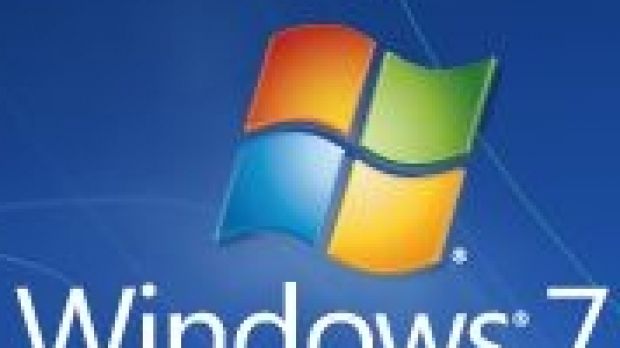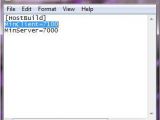Microsoft has blocked upgrades from Beta and pre-Release Candidate development milestones of Windows 7 to the full RC of the next iteration of the Windows client. The fully fledged Release Candidate Build of Windows 7 will check for the version of the operating system it is upgrading from and will kill the process in the eventuality that the upgrade is performed from a Beta or a pre-RC flavor of the platform. Moving onward with the development of Windows 7, the software giant informed that RC to RTM (release to manufacturing) upgrades would be blocked. But there is a way to circumvent the restrictions, as exemplified with the upgrade to Build 7100 below.
“When you try to upgrade a pre-RC build you will find that you’re not able to and setup will tell you and you can then exit gracefully. You can install as a clean installation and use the Windows Easy Transfer feature as well (run this from your current installation of course) if you wish to move your accounts, settings, files, and more,” revealed a member of the Windows team.
Microsoft explained that, as it was gearing up for the General Availability of Windows 7, the focus was to replicate typical user upgrade scenarios. In this context, upgrading from a Beta or pre-RC copy of Windows 7 to the full RC is by no means a typical user scenario. However, the Redmond company is providing users with a mechanism and instructions to bypass the limitation. In order to make the version check restrictions useless, all that end users will need to do is follow a set of instructions.
“Here’s what you can do to bypass the check for pre-release upgrade if you really really need to:
- Download the ISO as you did previously and burn the ISO to a DVD. - Copy the whole image to a storage location you wish to run the upgrade from (a bootable flash drive or a directory on any partition on the machine running the pre-release build). - Browse to the sources directory. - Open the file cversion.ini in a text editor like Notepad. - Modify the MinClient build number to a value lower than the down-level build. For example, change 7100 to 7000 (see picture). - Save the file in place with the same name. - Run setup like you would normally from this modified copy of the image and the version check will be bypassed.”
Microsoft admitted that the bypass process was less than convenient for all the testers running Windows 7 in production environments on a daily basis. Still, the company emphasized that the move was necessary in order to guarantee that Windows 7 upgrades would work seamlessly after GA. “We’re working hard to provide the highest quality release we can and so we’d like to make sure for this final phase of testing we’re supporting the most real world scenarios possible, which incremental build to build upgrades are not. At the same time everyone on the beta has been so great we wanted to make sure we at least offered an opportunity to make your own expert and informed choice about how to handle the upgrade,” the Windows team member said.
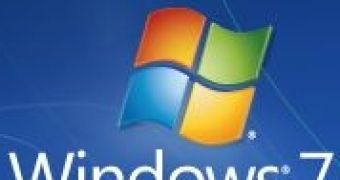
 14 DAY TRIAL //
14 DAY TRIAL //