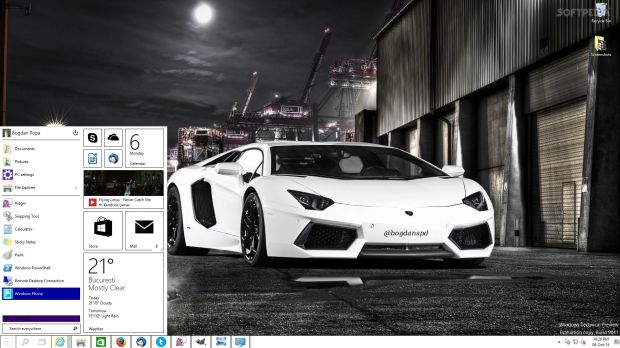Windows 10 Preview comes with almost the same look as Windows 8 did, obviously with a few improvements here and there, but the new operating system doesn't bring too many changes as compared to its predecessor.
And still, it's no secret that many Windows users out there aren't quite pleased with what Microsoft's operating system looks like since Windows 7 onwards, so the classic theme that restores the full look for Windows 98 is pretty much the main change they make every time they install a fresh copy of the OS.
Even though the classic look is no longer available in Windows 8 and Windows 10, users looking to get rid of the modern design elements can easily switch to what Microsoft calls “high contrast” themes, and after a few more tweaks, they can end up with an operating system looking like the one in the photo.
Obviously, this isn't quite the classic look you'd expect to find after giving up on the modern looks, but it's still a fast way to return to a more familiar interface of your favorite operating system.
Subtle changes implemented in Windows 10
Microsoft hasn't tried to completely change the looks of Windows 10, but the company did introduce some subtle improvements to the interface, so there's a new icon for File Explorer, a new Start menu that mixes the traditional design from Windows 7 with live tiles from Windows 8, new shadows behind windows, and other minor modifications that are less noticeable.
Unsurprisingly, some people asked Microsoft to bring back the Aero Glass effects that were introduced in Windows 7, but instead Redmond decided to stay with the flat look implemented in Windows 8.
Little is likely to change before Windows 10 comes out in stable form, but we're hearing from some Microsoft sources that a few more tweaks are likely to be introduced and the company will detail them at a later time.
The classic Windows 7 desktop with a modern touch
The new Windows 10 desktop is pretty much the same with the one in Windows 7, but thanks to the addition of the Start menu and the introduction of live tiles, it also becomes a bit more modern and could win back some PC users.
Keep in mind, however, that this is still an early build of Windows 10 and some features could change before the stable version of the operating system hits the shelves, but it remains to be seen if Microsoft is ready to make more changes to its classic desktop look. Chances are that it's not.
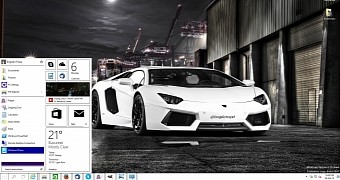
 14 DAY TRIAL //
14 DAY TRIAL //