There's no doubt that Windows 10 is going to be a really exciting product for many users out there, mostly because of the Start menu, multiple desktops, Spartan browsers, and all the other improvements expected to be part of this release, but Microsoft is also working to introduce other subtle changes which could make the operating system altogether easier to use and more effective.
One of these tweaks has recently been spotted by McAkins and is specifically aimed at media playback on a Windows 10 computer.
If you're a long-time Windows user and you have already tried the modern version of the operating system, you most likely know that, in Windows 8 and 8.1, Metro apps designed for listening to music or watching videos came with their own media controls.
These controls could be accessed by pressing the multimedia keys on your keyboard or, in case you were using a tablet, with the volume up or down buttons on your device.
New controls for PC users too
It turns out that the very latest versions of Windows 10 bring these controls not only for Metro apps, but also designed to run on the desktop.
Basically, users running an audio or a video player should get to see these controls when pressing multimedia keys on the keyboard, which should obviously add a modern touch to the desktop.
At this point, this new feature is only available in Windows Media Player, but support for more apps is very likely to be added in future Windows 10 builds.
As the aforementioned source writes, it's not working with third-party apps such as VLC and iTunes, so developers most likely need to implement this functionality in their software in order to give users the possibility of controlling playback with this modern feature.
More touch features coming to the desktop
Back in October, when Microsoft rolled out the very first testing build of Windows 10, it was believed that the company would actually remove all Metro features from the desktop, in an attempt to make this particular working environment more appropriate for PCs with a mouse and keyboard.
And the company indeed did that, so the Charms bar is no longer available on the desktop, but implemented directly in Metro apps. At the same time, Redmond is working to make other touch features available for the desktop in a way that's more effective for those with a 2-in-1.
For instance, new context menus will be available on the desktop in order to make it easier for touch-capable devices to use them, so menus will be bigger, and items won't be as cluttered as they are right now in Windows 8.1.
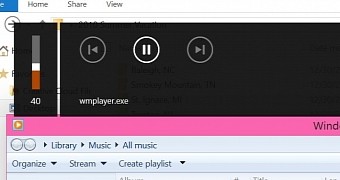
 14 DAY TRIAL //
14 DAY TRIAL //