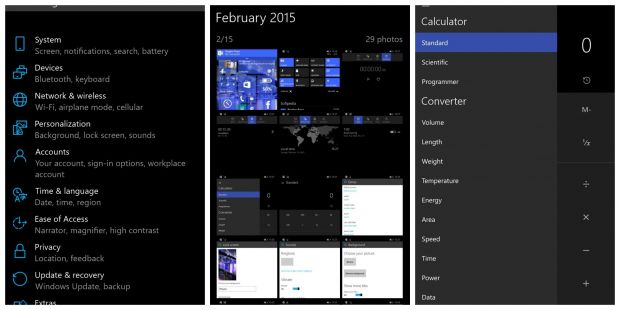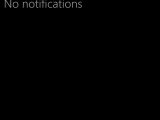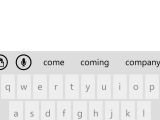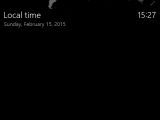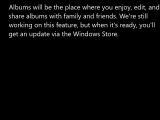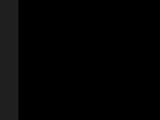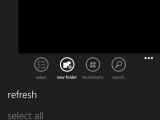Windows 10 for phones preview was announced with much fanfare during Microsoft's January 21 event and the big launch actually took place this week, but contrary to what people expected, only a few devices have been able to install it.
While this was a pretty big disappointment for many Lumia owners out there, Microsoft said that it was all because of a new feature called partition stitching, that requires additional tweaks to work well on all models, so only a handful of phones have gotten the preview for now. A hack to install Windows 10 for phones preview on all Lumia models has been discovered though.
Luckily, our Lumia 830 was eligible for the preview, but installing it wasn't easy. It turns out that there is a bug on phones running OS version 8.10.14226.359 or greater that prevents the Windows Insider app from delivering the Windows 10 build.
Basically, we had to flash the phone and downgrade to an older OS firmware, disable Wi-Fi, disable automatic OS updates, reboot the phone, re-enable Wi-Fi, manually install the Windows Insider app, manually install all available updates delivered by the app, reboot the phone several times, wait for about 45 minutes until everything was done and only then install the actual Windows 10 preview.
And yet, Windows 10 for phones preview is now up and running on our Lumia 830 and it just feels like the effort of setting it up wasn't worth it.
New Start and live tile sizes
The first thing you see after running Windows 10 for phones for the first time is the slightly revamped Start screen.
The parallax scroll effect of the wallpaper on the Start screen has been dropped and instead you get a full-size background that stands still and doesn't move a single inch. The same wallpaper is “cloned” to the app list as well, but there's no way to choose a different photo, so the same one appears on both the Start screen and the app list.
“Those gigantic live tiles eat up too much space on your screen.”
Live tiles, however, come with a very low translucency effect, and depending on the color of the wallpaper, the background can barely be spotted. Microsoft has already promised to add better tile transparency in future updates and we've also heard that options to manually adjust transparency level are also being developed.
There are new live tile sizes, so you can create a vertical tile or a gigantic square one. Not all tiles support the new dimensions, so they're developer-dependent, which means that each app maker has to manually add support for its programs.
And yet, the addition of such large tiles doesn't make sense on phones other than the Lumia 1520, which has a 6-inch screen, as on our Lumia 830, placing two big square tiles on the Start screen only left room for about 6 more. They eat too much of the available space, so chances are that few are going to use them.
The app list also comes with a neat little addition, as it displays newly installed items at the top of the list, so it's easier to access them without having to manually search for them every time.
More Quick Actions and interactive notifications
The notification center has also been redesigned, so now more Quick Actions are displayed when you swipe down from the top of the screen, including camera, all settings, device discovery, brightness and quiet hours.
One of the best additions is the implementation of actionable notifications. Every time you receive a new message on the phone, be it text or Skype, the little notification that shows up at the top of the screen can be tapped to easily write down a reply without launching the apps themselves.
This kind of feature is already available on rival platforms, such as iOS, but it's good to see Microsoft adding it as well. And yet, it's still buggy at the moment, so on our 830 tapping the notification didn't work and no reply option was available.
New keyboard
One of the best new features of Windows 10 for phones preview is the new keyboard that adopts a flatter design, with a bigger space key and a little knob that allows you to perform more accurate selection of text.
Typing was already easy as pie on devices such as the Lumia 1520, but the new keyboard improves things even further, no matter the size of the display.
“Fantastic keyboard, better auto-correct system and a knob for more accurate selection of text.”
Auto-correction also works better and more words are replaced without you having to select the one in the suggestion section, but sometimes the process is slower than expected and you already type another word when the one before is corrected.
Speech-to-text capabilities have also been improved, so you can now talk to any data field, including messaging and emails. This should come in very handy to those who want to send emails when driving or working on a PC.
New apps
Windows 10 for phones preview comes with a redesigned Photos app that boasts a cleaner and easier-to-use interface and allows you to browse and organize your pictures from the new hamburger menu in the top left corner.
Most of the features are not yet available, including albums and folders, so you can only view your entire collection for now. The app is very slow at the moment and indexing around 100 pictures took nearly 2 minutes and we weren't even allowed to open any of them during the process.
There is also a new Alarms app, that looks just like the one on Windows 10 for PCs but with almost the same features as on Windows Phone 8.1, as well as a new File Explorer, that puts you in full control of your files and enables you to copy and delete items, create new folders, and browse local, microSD, and OneDrive contents.
The settings screen has also been redesigned to boast the Windows 10 for PCs design, but many of the menus make it obvious that this release is work in progress and needs plenty of refinements to actually look good. Again, without major improvements, some of these features borrowed from the PC version don't seem to make much sense, but hopefully, that's going to change in future versions.
Bugs and performance
While talking about bugs and performance in a preview build of the OS makes little sense for some, it's mandatory to know that you should feel happy that the preview isn't available on all devices.
Microsoft has said that this is the earliest preview build it has ever released and you can definitely tell this when running it. There are bugs everywhere you look, including some design issues where a number of items are not displayed correctly or aligned with the others.
Crashes are something that occurs really often and setting new calendar appointments could be a challenge. The app crashed three times in a row when trying to add a new entry.
The settings section is incomplete and some options don't work at all. Glance screen cannot be configured for now and it automatically turns off after a few minutes, based on the default configuration.
Final thoughts
The operating system feels much slower than Windows Phone 8.1, and while you're going to say that this was something to be expected, it was not. At least not to such a significant extent.
Right now, it's hard for Windows 10 for phones preview to become your daily driver (even though it's not even supposed to) not only because of the number of bugs but also due to a number of other issues, such as a somewhat noticeable scroll lag in menus, which sometimes causes you to accidentally launch another app.
Overall, Windows 10 for phones preview does show some signs of evolution, but it's certainly not enough for a mobile OS that's supposed to compete with giants iOS and Android. And certainly not after waiting so much for it.
Microsoft has become a master in teasing and increasing interest in its products before launching them, but it's also becoming a champion of disappointments for users who expect to get much more than they usually do.
The only hope is that future updates would significantly improve the OS, at least in key areas. Otherwise, that small market share might get even smaller.

 14 DAY TRIAL //
14 DAY TRIAL //