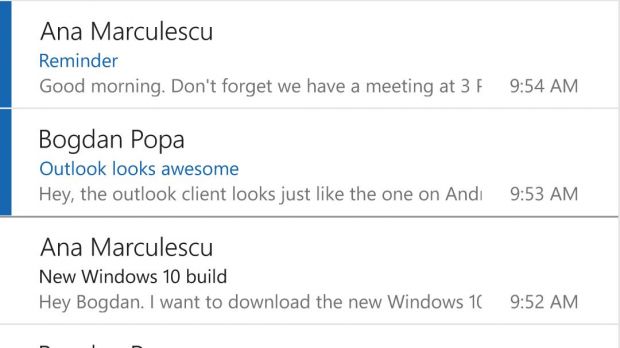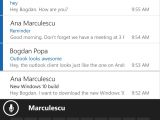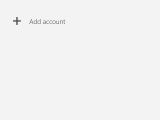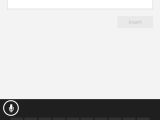Just as promised earlier this year, Windows 10 for phones received a brand new email client in the form of Outlook, the famous app that has until now been available on other platforms, including rivals iOS and Android.
But starting with Windows 10 for phones preview build 10051, Outlook is now available for Microsoft users as well, and luckily, it comes with both UI and UX that resemble the PC version.
In Windows 10 build 10056 for PCs, Microsoft also introduced a new Outlook client that comes with a very similar interface and feature package, so it’s pretty clear that this is part of Microsoft’s plans to bring together its platforms and offer a similar experience across devices.
Look and feel
First and foremost, it’s worth knowing that this early version of Outlook is still buggy, so if you plan to use it as your daily communication driver, you'd better don’t.
It looks just like the version of Android and iOS, so it’s clean and modern, allowing you to quickly swipe left or right to delete or archive messages. This behavior can be configured from the settings screen.
The hamburger button in the top left corner allows you to toggle between different accounts and email folders, so it’s pretty clear that Microsoft doesn’t plan to get rid of the hamburger anytime soon.
The top bar allows you to search your folders, synchronize, or create a new email, so the interface is as simple as it is easy-to-use and clean. You won’t come across any useless features, so it’s all designed for the purpose of keeping in touch with contacts.
The new email interface is the one that’s bringing all the changes. This build allows you to change the format of your text and highlight words, pick a different font color, use bullets and numbering, clear formatting, and do pretty much all the things you can do in Word.
There are several styles available, also borrowed from MS Word, and you can insert rich content, such as tables. Attaching files, pictures, and links can also be done more easily thanks to this new menu.
Setting up accounts is just as easy as it was before, so no issues here, which is more or less proof that Microsoft is heading in the right direction.
Overall, the new Outlook seems to be the email client that we really need in Windows 10, and although it arrives a little bit later because it’s already available on iOS and Android, it just makes Microsoft’s platform a bit more appealing for those who want a productivity device.
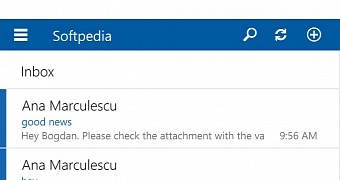
 14 DAY TRIAL //
14 DAY TRIAL //