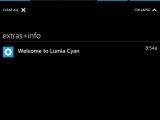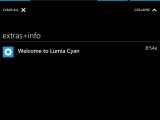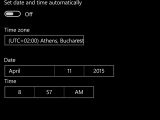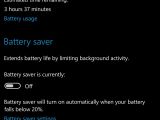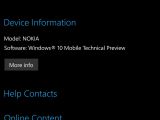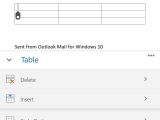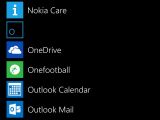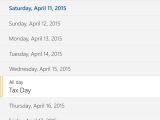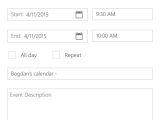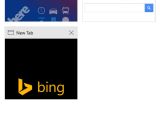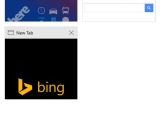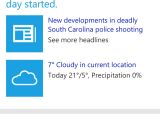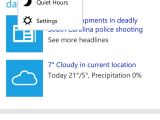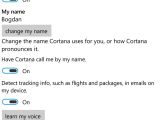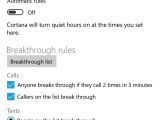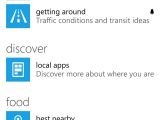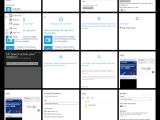Microsoft rolled out Windows 10 for phones preview build 10051 yesterday and after hours of struggling to deal with issues that prevented many users from downloading it, it’s all working fine and everyone can give it a shot on their phones.
Before rushing to download this build, it’s worth knowing that Lumia 930 and Lumia Icons are not supported because of a scaling bug that makes the UI impossible to use on these two devices, so with a little luck, the next release could work on them as well.
Windows 10 for phones build 10051 takes around one hour to download and install, so make sure you connect your phone to a power source because you really don’t want to run out of battery during installation.
New features
As compared to the previous Windows 10 version, there are three new apps that are clearly the main stars of the show: Mail, Calendar, and Spartan.
The new mail app, called Outlook, comes with a similar look that resembles the one on Android and iOS, with swiping options to let you quickly delete or archive messages. The interface is clean and modern and is living proof that Microsoft is working to bring together the email apps on all Windows 10 devices. A similar mail client is available in Windows 10 build 10056 as well, so Outlook would soon become a universal app working on all devices.
The Calendar app looks just like the one on the PC in build 10056 and is also a universal app. It looks fresh and you can easily view your agenda from the main screen. The hamburger button in the top left corner is there to let you easily switch between available calendars.
Project Spartan is finally here in Windows 10 for phones, but at first glance, it just feels slower than Internet Explorer in Windows Phone. There are sharing options to easily send a link to one of your contacts, as well as a revamped UI to work with multiple tabs more easily.
Spartan will also be offered as a universal app, so it’ll also be available on PCs and tablets with similar UI and features.
In addition, the new Windows 10 for phones preview comes with a new task switcher, so whenever you press the back button a little longer, you get to see up to four thumbnails on the same screen instead of just one as in Windows Phone.
The virtual keyboard has also been refined with more options to make it easier to type, but it doesn’t expand to the sides of the screen, which is kind of an issue for those who have a large device and can’t make the most of it. The keyboard can be moved up and down to make it easier to use on phablets.
Overall, Windows 10 for phones preview build 10051 shows some signs of improvement, but we’re still not in the point where we can consider it a rival for iOS and Android. It’s work in progress, so let’s just hope that future builds will come with more improvements.
We’re now running the new build here at Softpedia on our testing devices, so we’ll keep you posted as soon as we find new features in this version.
Update 1: here's a closer look at the new Outlook client in Windows 10 for phones preview build 10051.
Update 2: Spartan browser is now available in build 10051, so check out this photo gallery to see the app in action.
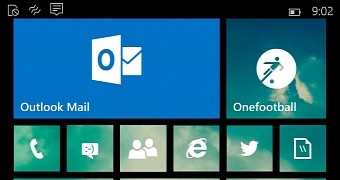
 14 DAY TRIAL //
14 DAY TRIAL //