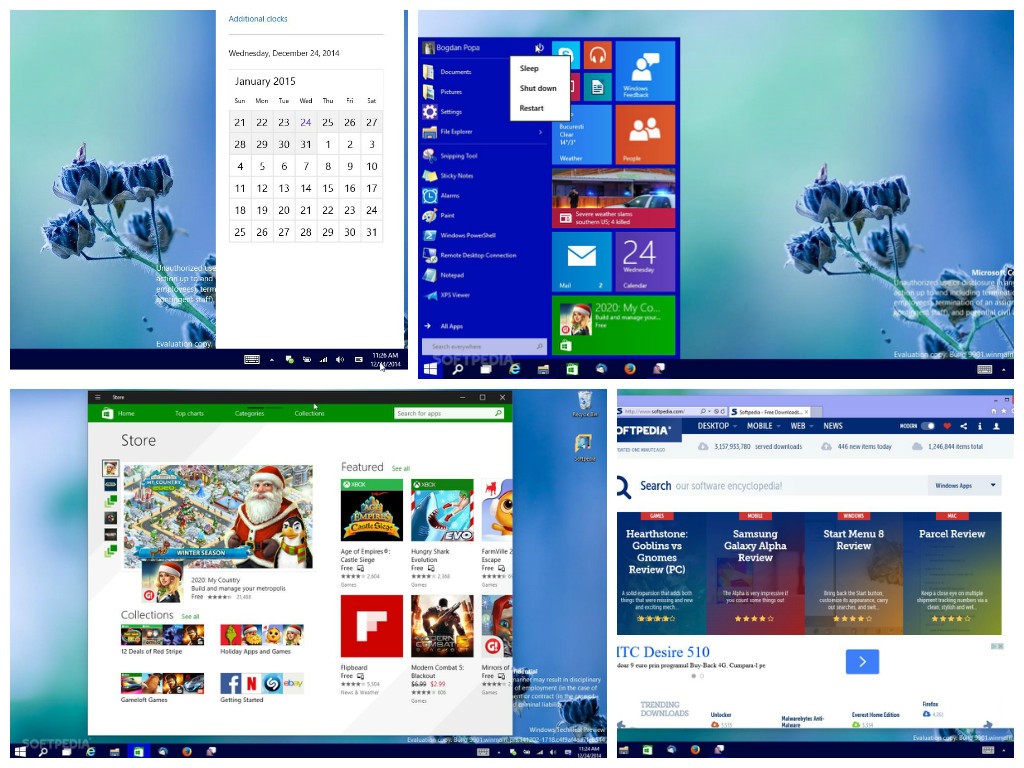It’s not a secret anymore and no matter how hard one tries not to admit it, Windows 8 failed to meet expectations and instead of changing the way we work on our computers, it actually made things worse and caused confusion on a platform that was already familiar to pretty much everyone thanks to Bill Gates’ ambition to bring a PC on every desk across the globe.
Windows 8 was an experiment from the very beginning and many people actually compared it to with Windows Vista, which in its turn is often referred to as “the biggest flop in Microsoft’s history.”
So Windows 8 quickly turned into what some analysts called “the new Vista,” thus destroying Microsoft’s chances to shoot two birds with one stone in a single release: get people off Windows XP and 7 and help the recovery of the PC industry, thus boosting its own revenues as well.
Enter Windows 10. From the very beginning, Windows 10 was not designed to be the typical stand-alone operating system, but one that fixes what went wrong in Windows 8. Windows 10 is Windows 8’s antidote, so many of the features you’ll find here are either missing in Windows 8 or coming with a new design, features, or settings that would make it more appropriate for all user categories.
Before jumping into details and explaining what’s new in Windows 10, there’s something that needs to be very clear; Windows 10 is still in progress, so some of the features we talk about might be tweaked until the OS comes out. More, some could be removed and others could be introduced, so the final OS could be more or less different. The version we tested and wrote about is build 9901.
Look and feel
The second you load Windows 10 for the first time, it already feels more familiar for the average Windows user. And the reason is as simple as it could be: the Start button placed in the left bottom corner now launches a Start menu, so it’s more like Windows 7.
The desktop doesn’t seem too different from the one in Windows 7 and this is probably a good thing. There are a few new things, indeed, including a new search button (which allows you to search the web and launch Cortana), a task view button for opening multiple desktops, and a notification center in the System Tray, and all but the last one can be disabled by simply right-clicking the taskbar.
Windows 10 retains the familiar desktop look of Windows 7, and although it doesn’t include Aero, it does come with new visual effects when opening the Start menu, minimizing and maximizing windows, as well as with small shadows for all windows.
Overall, Windows 10 feels more like a more polished Windows 8, with the same flat look at the core of everything. The same customization options are also being offered, but nothing that could blow your mind.
Features
This is where Microsoft really struggled to get things right. Windows 10 comes with a Start menu, but not the way you know it because it mixes the traditional Windows 7 design with live tiles from the Windows 8 Start screen. If you remove all tiles from the Start menu, it switches to the classic Windows 7 look, but you might not want to do this since they really add a modern touch to this feature.
There are two new buttons on the taskbar: search and multiple desktops.
First and foremost, the search button lets you search the web and access personal assistant Cortana.
The digital assistant which was first available on Windows Phone 8.1 is now on the desktop as well and performs pretty much the same tasks, showing you the weather, setting appointments and reminders, providing driving directions, and many others. If you thought that talking to your PC was weird, you might change your mind after playing a little bit with Cortana.
Multiple desktops is a feature that pretty much speaks for itself. You can now have more than one desktop and manage apps in a more effective way. You can switch between desktops either by clicking on this button or by pressing Win key + right/left arrow. This feature has already been available in Linux and other OSes for years, so Microsoft finally catches up with its rivals.
The notification center performs the same role as on Windows Phone, so it displays all alerts and messages provided to you by the OS. All can be managed from a single place and in future updates, you might also be allowed to perform quick actions from this notification center.
Windows Phone served as source of inspiration for many other features, so you also find apps such as Battery Saver, Wi-Fi Sense, Storage Sense, and Data Sense, supposed to help you manage power, Wi-Fi traffic, storage, and data usage, respectively.
There are also signs that a new Store will be implemented to provide access to both Windows and Windows Phone apps, along with a new design and some new features. It’s still in beta right now, so some of this could change before the public launch.
Other subtle changes include a new OneDrive system that doesn’t use placeholders anymore (and requires you to set up folders that you want to sync), the removal of the Charms bar and its integration in Metro apps, windowed Modern apps which can be resized on the desktop, new icons, a share button in File Explorer, and native support for popular formats such as MKV and FLAC.
Performance
It’s definitely a little bit too early to discuss about Windows 10 performance and build 9901 is kind of buggy, but there’s one main thing that needs to be considered.
Build 9879, which is the latest official one released by Microsoft to Windows Insiders, is the most stable and fastest version to date and offers at least the same performance as Windows 8.1 does.
We noticed that Windows 10 build 9879 boots really fast, but again, real-life figures cannot be accurate right now since we’re talking about an operating system that’s still in development stage.
What’s more important, however, is that Windows 10 comes with the same hardware requirements as Windows 8.1.
Processor: 1 gigahertz (GHz) or faster RAM: 1 gigabyte (GB) (32-bit) or 2 GB (64-bit) Free hard disk space: 16 GB Graphics card: Microsoft DirectX 9 graphics device with WDDM driver A Microsoft account and Internet access
Conclusion
The new OneDrive system which requires users to sync certain folders and thus download files to their devices isn’t really pleasing and there are already thousands of people out there complaining about this.
At the same time, others point to apps that have (until now) been neglected, such as File Explorer, which continue to retain the classic look available since Windows 98. No tab support, no modern icons, no refreshed look. File Explorer looks almost the same with the very first version of Windows Explorer, so let’s just hope that until the final version of Windows 10 comes out, Microsoft has a look at this one too.
The bottom line: Windows 10 is a step forward for modern Windows. And to summarize, it’s Windows 8 done right.

 14 DAY TRIAL //
14 DAY TRIAL //