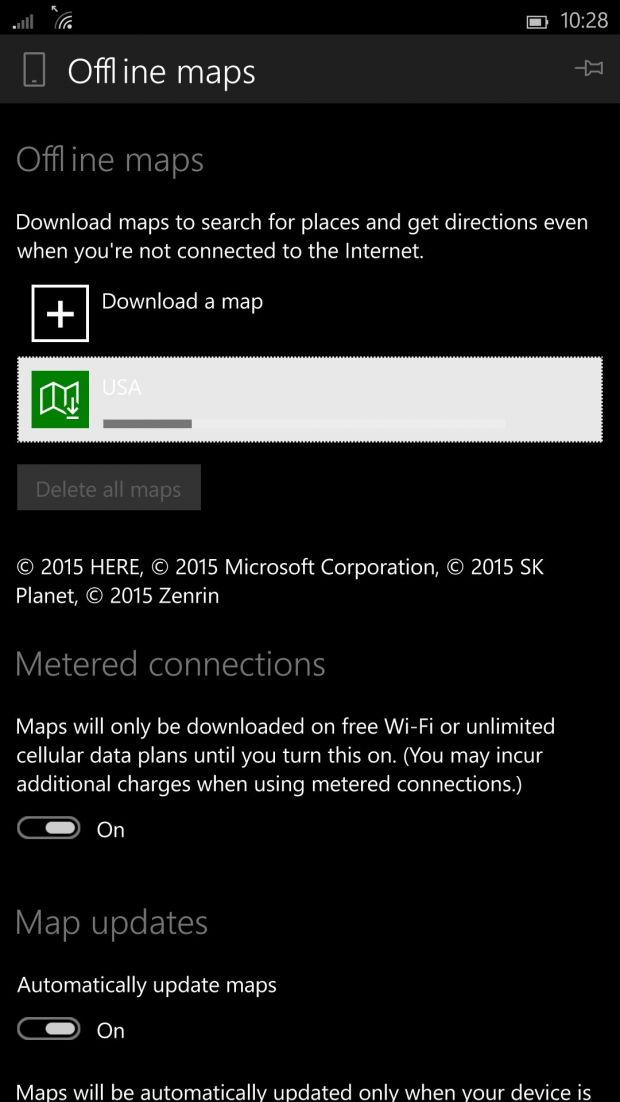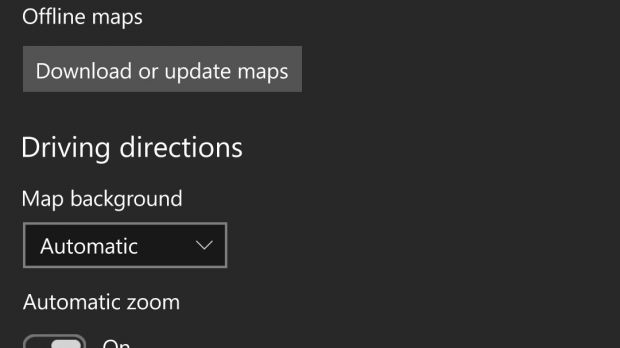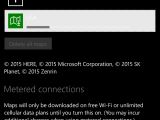Windows Phone 8 lacks quite a few features that would be very useful to fans. Microsoft's OS doesn't yet offer enough control to users over their data, but that will change in Windows 10 Mobile.
Many of you probably know by now that Windows Phone doesn't have a metered connection toggle for Offline Maps. This toggle allows users to download maps over cellular data, even if the size of the maps is quite large.
Currently, Windows Phone won't let you download maps for offline use if they are too big and you want to download it via mobile network. The OS simply tells you to connect to a Wi-Fi network if you want to be able to download those maps.
This happens even if you have unlimited cellular data plan or just enough bandwidth left to download the map that you need.
The good news is Microsoft has already introduced a few more options that will give users more control over their data caps.
Download maps over cellular data with Windows 10 Mobile
Windows Insiders that already installed Windows 10 Mobile Technical Preview can already test this new feature, which allows users to download maps for offline use over cellular data.
According to Reddit user cupiam_veritate, this new Metered connections toggle can be found in Settings / System / Offline Maps, and here is what you can do with it:
“Maps will only be downloaded on free Wi-Fi or unlimited cellular data plans until you turn this on. (You may incur additional charges when using metered connections.)”
Let's hope Microsoft will add other features that offer more control over other aspects of the OS, including the option to download maps on the SD card.
Window 10 Mobile is expected to be released this fall, but until then we will get a taste of what's to come almost each month via Technical Previews.
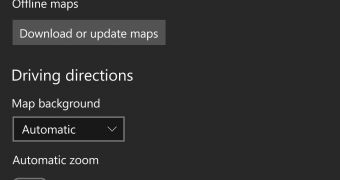
 14 DAY TRIAL //
14 DAY TRIAL //