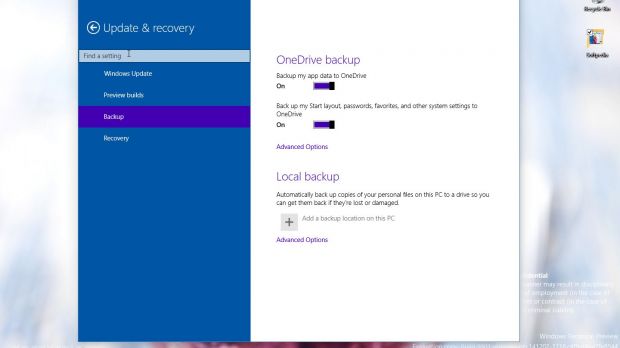Windows 10 build 9901, which got leaked a few days ago, comes with a plethora of new options and features, providing us with an early glimpse of the new tweaks that Microsoft might be introducing in the final version of the operating system.
For instance, it appears that Microsoft is working to implement new OneDrive features in Windows 10, thus trying to give users better control of their accounts and help them manage files stored in the cloud more easily.
As you can see in the photo gallery below, new OneDrive options appear in the “PC settings” screen, and while some OneDrive functionality was already available since Windows 8, there's no doubt that Windows 10 will represent an important step forward in this regard.
At the same time, Microsoft will most likely add even more features in the next builds, as work on OneDrive support is still in progress right now and some of the menus you can find in PC settings do not work as expected.
OneDrive and local backup options
Starting with build 9901, Windows 10 users are allowed to create OneDrive and local backups with just a few clicks or taps in the PC settings screen.
Basically, you can back up app data to OneDrive, as well as Start layout, passwords, favorites, and other system settings. At this point, you can't choose exactly what you want to back up, and the “Advanced Options” button doesn't seem to be working properly, so maybe more options will be implemented in a future update.
At the same time, Windows 10 also provides options to create local backups and generate copies of your personal files on a drive, so you can get them back if they're lost or damaged. Again, this feature is still under development, and clicking on “Add a backup location on this PC” doesn't seem to work right now.
While it's pretty clear that OneDrive implementation in Windows 10 is becoming a critical feature of the new operating system, Microsoft still has to deal with one of the most criticized changes since build 9879.
OneDrive no longer uses the modern placeholder system and users need to manually configure the folders they want to synchronize with their accounts. Starting with build 9879, you can no longer browse your account from File Explorer and choose what you want to download, and instead you are required to synchronize a full folder and only then get access to its content.
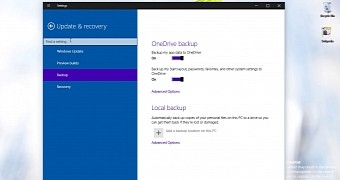
 14 DAY TRIAL //
14 DAY TRIAL //