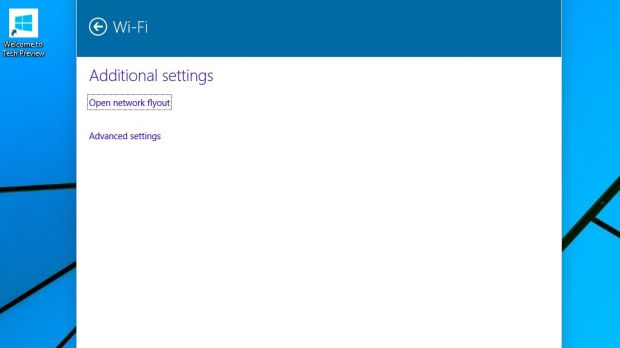Microsoft introduced a new network connections screen in Windows 10 Technical Preview build 9860, which allows users to access all settings in a different screen, thus removing the need for the charms bar.
This decision, however, makes sense given the fact that Microsoft wants to remove the charms bar from the desktop, but many users were actually confused about the new interface and the fact that connecting to a VPN server, for instance, now takes more than a couple of clicks.
In Windows 10 build 9888, the version that got leaked a few days ago and which is thus not available via Microsoft’s official Windows Update channels, the network connections screen is once again changed, most likely in an attempt to make working with these settings easier when using a mouse and a keyboard.
Several clicks still needed to access settings
Starting with this build, when you click the network icon in system tray, you are presented with a separate window that allows you to open network flyout (which is actually the classic charms bar with the standard network settings) or access advanced settings.
What’s surprising is that if you click “Open network flyout,” you reach the exact point as in Windows 8.1, but this time you need several clicks to get to these settings. Obviously, this thing could be counterproductive, so Microsoft might need to make more modifications to the new network center.
On the other hand, if you click “Advanced settings,” you are allowed to choose from Windows Firewall, Internet options, Change advanced sharing settings, HomeGroup, or Network and Sharing Center. No matter which one you click, you’re automatically switched to the desktop Control Panel.
This could be a sign that Microsoft is trying to bring all Control Panel options in the PC settings screen and make them available right in the Modern UI, but work on this is probably underway right now, so in build 9888 this new approach is not yet ready entirely.
Windows 10 build 9888 is only available through unofficial channels, and Microsoft does not recommend Windows Insiders to install it because “it wasn’t ready for testing” due to a large number of bugs and issues.
Obviously, plenty of users have actually deployed it on their PCs, so until January, when Microsoft is expected to release the consumer preview, they have no other option than to go back to their previous OS installation or learn to live with the found bugs.
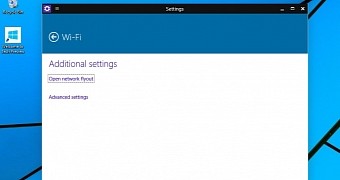
 14 DAY TRIAL //
14 DAY TRIAL //