Microsoft rolled out Windows 10 build 10041 earlier this week, and while the company did provide a short description of the new features implemented in this release, there was no full change log detailing every single new thing in this particular version. Until now, that is.
Russian leaker WZor has published the official documentation for build 10041, including the “What’s new” section, so it’s now a bit clearer that Redmond worked to enhanced the operating system under the hood and not necessarily on new features.
As you can see for yourselves in this screenshot, the main feature that Microsoft highlights in these documents is the possibility of dragging a window to a virtual desktop, which is supposed to make working with multiple desktops and apps faster and easier to organize.
At the same time, the company also describes the so-called “filtered taskbar,” which, according to its own description, allows “only the running windows in a particular virtual desktop to appear in the taskbar.” Previously, windows running on other desktops were marked with a small line at the bottom of their icons in the taskbar.
Better Cortana support and improved handwriting recognition
Microsoft worked to make Windows 10 build 10041 better on touch devices, so it now features improved handwriting recognition optimized for short text entry.
“The user experience is positioned near the edit control, and it provides recognition candidates, suggestions, and next word predictions,” the company explains.
At the same time, Cortana is now a more powerful digital assistant, as it works on the desktop in China, the UK, France, Italy, Germany and Spain, which are exactly the countries that are currently supported on phones too.
In addition to all these changes, Windows 10 build 10041 works and feels faster than the previous Technical Preview builds, which is living proof that we’re getting closer to the final development stages of the new operating system.
There’s obviously plenty of work to be done in Windows 10, but hopefully Microsoft will continue to improve the existing builds with new features and better performance on all devices.
For an in-depth look at the new release, check out the Windows 10 build 10041 screenshots here.
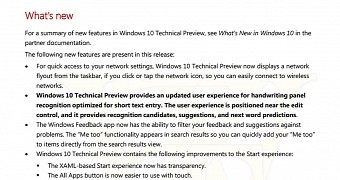
 14 DAY TRIAL //
14 DAY TRIAL //