Windows 8 comes with several pre-installed Metro apps, most of which are supposed to help you make the most of the new Modern UI.
Since lots of users aren’t quite impressed with these tools, the so-called Win 8 App Remover might come in very handy.
As you could easily guess by simply reading the program name, this application was designed to help you get rid of Bing tools and other Metro apps via a clean and straightforward interface.
Simply check the apps you want to uninstall and hit the “Remove Apps” button included in the main screen of the program. Keep in mind that Win 8 App Remover only works in the desktop UI, and no Metro version is available for the time being.
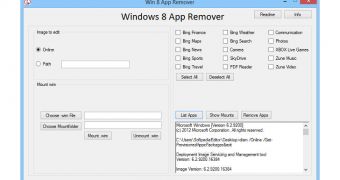
 14 DAY TRIAL //
14 DAY TRIAL //