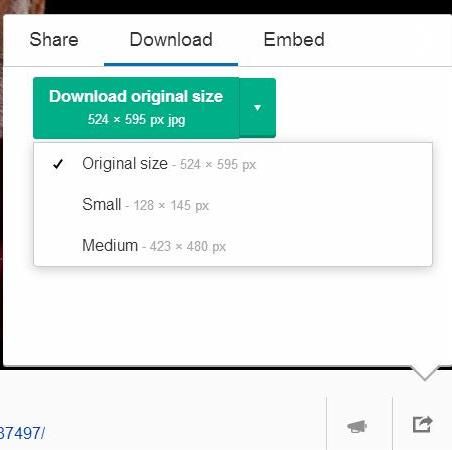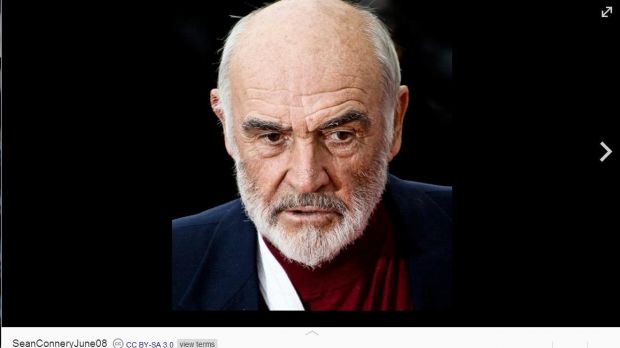Wikipedia has rolled out a cute new change to its platform, namely the way pictures are displayed on the site.
You’ll see them in the regular mode when they appear in Wikipedia articles, but there’s a totally different story when you click on them.
In fact, Wikimedia has implemented Lightbox, a JavaScript technique, Media Viewer. When clicked on, the picture extends to its full size, while an option to go full screen becomes available in the top right corner.
A ribbon underneath the images lets you know the title of the photograph, as well as the name of the author and the copyright license.
Since this is Wikimedia we’re talking about, the pictures are most often free to use as long as you attribute them accordingly. You can find out more information about each specific picture by clicking on the licensing detail.
You’ll also view details about the uploader, the date it was created and more about the location where it was taken.In the lower right corner, you can see a new button, “Use this file.” Once you access this, a new box will appear, offering you three options – to download, share or embed the picture.
In the download tab, you can choose what size to save to the computer and you can even preview it in the browser if you’re not sure just how big it is. In the sharing tab, you’ll find a link that leads directly to the picture, while in the embed area, you’ll be able to copy the code and pick the size of the image.
If there are more than one picture attached to an article in Wikipedia, for instance, you’ll be able to move through them with the help of the left and right arrows on the sides of the picture.Overall, the new design looks great and it greatly improves the previous system. Up until now, the available sizes for each picture appeared as links underneath the image and you could click on them and choose to save the file from the right-click menu.
The licensing details were displayed lower down the page, while the image itself remained quite small, to leave room for all the other data.
The new version is clearly more modern and resembles what many other sites implemented years ago. It looks like the Wikimedia Foundation wants its sites to fall in line with the trend.
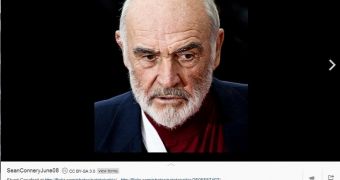
 14 DAY TRIAL //
14 DAY TRIAL //