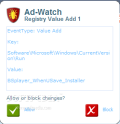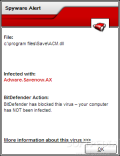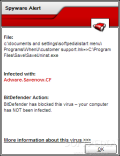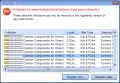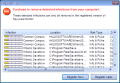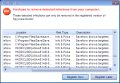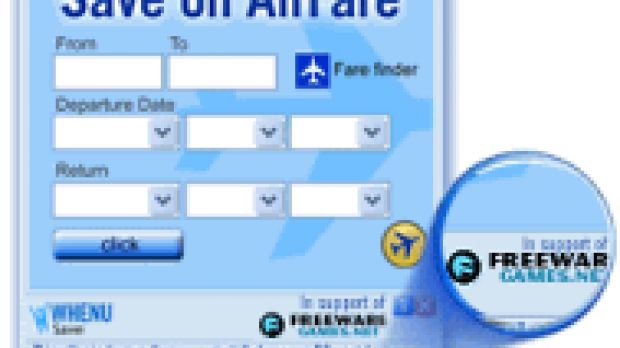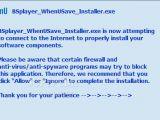Video players have become a must-have on office, but especially home computers. But in the last couple of years, only a few really 'made the cut'. 100% FREE & CLEAN video players like: Media Player Classic, MV2 Player, VideoLan Client, Windows Media Player and Zoom Player Standard (free for personal use only) have stood out from the crowd and to this day, these are still the 'most wanted' video players. But this article is not about one of these great applications; this article is about another popular video player, a player that was, not so long ago, listed on Softpedia as one of the most downloaded 100% CLEAN players, side by side with these free programs. I'm talking about, as the title already suggested, the BS Player of course.
Due to some differences between us and the producers, we were forced to remove the program's listing from our website. This wasn't an easy decision, but as you will see, it proved itself as being a very wise one. After monitoring our search queries over the last few months, we have discovered that a lot of users still come to Softpedia searching for BS Player. Unfortunately, although we would love to help our users find what they are looking for and list the free version of BS Player, we find that... impossible. We cannot list the free version of BS Player, because there is no such thing! The only version of BS Player you will be able to legally download online without paying a single cent for is what the BS Player producers call a 'FREE version', but it is actually an adware version that contains WhenU Save.
What is WhenU Save? For starters, here's a quote from the software's official website: 'WhenU Save/SaveNow is advertising software that delivers exclusive offers and money-saving coupons right to your desktop - based on the web content that interests you. With Save/SaveNow, as with all WhenU products, your privacy is assured. WhenU software doesn't use cookies, profiling, or any other means to track which Web sites you visit, nor do we collect any personally identifiable information about you.'
Of course, WhenU always stated that its applications do not send any kind of private user data, even when several IT experts proved that to be false. But in the end, WhenU decided to change its policy, although most of the changes in the company's policy are still contrary to what is written in the WhenU Save installers or readme files. But here is what I think is the most important part in the WhenU Save privacy policy: 'WhenU may institute changes to our Privacy Policy from time to time. We will always post the date of the latest version of this Privacy Policy at the top of the page. Your continued use of the Software constitutes your agreement to any future revisions to this Privacy Policy. We encourage you to visit this page from time to time to remind yourself of our privacy practices and to check for any updates to our Privacy Policy'. Any comment would be useless, but allow me to add one more detail to this story before I go back to BS Player and Softpedia's clean applications. Several important security companies have dropped WhenU detection at a certain moment. This decision didn't even last a month.
In the beginning, Softpedia listed all types of programs: either clean, containing adware or spyware. But as the time passed, we felt the need to ensure our users that every single download that they make on Softpedia will be a CLEAN one. No more spyware or any kind of malware! So, with the passing of time, we started removing all programs that failed to pass our antivirus and antispyware tests. One of the most encountered problems was (and still is) the WhenU Save bundled application. Although it presents itself as a 100% safe solution software, its users don't seem to agree at all. But let's not get into that and go to the professionals themselves.
So I've decided to take WhenU Save on a 'test drive' and see how exactly the antivirus and antispyware programs react to it. Will they agree WhenU Save is safe to install? You will see with your own eyes how ten different security applications react to the program and even its installer. In the end, it will be your decision and your decision only! After seeing how several different popular security programs react to the program's installer, to the installed program and even after it has been uninstalled, Softpedia leaves to you the decision of whether to install this bundled software or not.
The installer Sadly, there are a lot of users who still think that an antispyware program alone can protect them against any sort of adware they encounter. Unfortunately, that is far from the truth as none of the antispyware programs I've used reacted to WhenU Save until it was too late, until it was already installed on my computer I mean. On the other side, all three antiviruses found the adware bundled with BS Player in its installer. While Bitdefender just detected the adware included upon scanning, Avira and Kaspersky Antivirus on Maximum Protection didn't even allow me to copy the installer onto my hard drive. Below are the screenshots to prove it. Please remember that while none of the antispyware programs reacted to the installer, all the antivirus applications did, so don't forget to always have an antivirus installed with which to scan any downloaded file!
The installation The installation of BS Player with WhenU Save was quite an eventful one. Several security applications reacted to WhenU's attempt to launch itself at system startup. Applications such as WinPatrol, Ad-watch 2007 and McAfee Antispyware detected WhenU's attempt to add at system startup either itself or the utility connecting to the Internet (and even both). On the other hand, Windows Defender detected the software and it seems that it lets the user decide whether he wants to ignore it or review its installation.If you decide to install BS Player with WhenU Save included, please remember the following important facts. Since we're talking about an application that connects itself to the internet to receive data, an Internet connection will be required and you will NOT be able to install it offline. If WhenU Save cannot be installed, neither can BS Player.Scanning Once BS Player and WhenU Save were installed, it was time to 'get down to business'! I've started scanning the system not only with all the applications you've seen until now, but with even more security programs like Spyware Doctor, Spyware Terminator and last, but not least Ad-aware Professional.
Virus scanning Kaspersky, Bitdefender and Avira, all detected WhenU Save both in the BS Player installer (as previously shown) and in Program Files. And while Bitdefender detected only the presence of WhenU in the Program Files (by its executable file, the ACM.dll file and link to customer support at WhenU uninstallation), Kaspersky detected all of these files and even the tracks left by WhenU in the system's registry.
Spyware scanning The number of 'infections' (to use Spyware Doctor's definition) found at the end of each important spyware scan was amazing, if not to say overwhelming! But let's not start with big numbers; in the following screenshots you will see the scan results of McAfee Antispyware and Windows Defender. Both of them detected the WhenU Save installed files, registry entries and uninstallation links.If the screenshots above failed to make an impression, I don't think the ones that follow will have the same effect. Nevertheless, they will give you a pretty good idea of what to expect when installing an application that comes bundled with WhenU Save. Through Spyware Terminator's scan report, you will see where WhenU Save installs itself, while Spyware Doctor and Ad-aware Professional will give you the numbers.Uninstallation As I said before, 'the best part' of this bundled offer is that BS Player cannot be installed if WhenU Save is not installed, so when or if you decide to remove WhenU from your system, please remember that it will also uninstall your BS Player. If you aren't able to remember, you will surely not miss the WhenU Save notification window that reminds you upon uninstalling the bundled software. And if you think WhenU Save is no more, well then... think again and have a look at my last screenshot, made after uninstalling WhenU through Add/Remove programs.In the end... YOU decide whether you want this software installed on your computer, just as we, Softpedia, decided not to publish any software that forces its users to install an unwanted adware application.To properly test WhenU Save, the latest versions of the following programs were used: Kaspersky Anti-Virus for Workstations, Avira AntiVir PersonalEdition Classic, BitDefender Antivirus Plus, Ad-aware SE Professional, Ad-Aware 2007, Spyware Doctor, McAfee AntiSpyware, Spyware Terminator, WinPatrol and Windows Defender. All up to date of course.
Later edit: Spyware components are no longer integrated in the latest version of BS.Player, therefore Softpedia is listing it again.

 14 DAY TRIAL //
14 DAY TRIAL //