Antivirus Live CD 8.1-0.98.1, a 4MLinux fork including the ClamAV scanner that's designed for system admins who need a lightweight live CD with an antivirus scanner, has been released and is available for download.
The developers of Antivirus Live CD are keeping themselves very busy and are releasing a lot of new versions on a regular basis. This is not a major update for this particular branch of the Antivirus Live CD, but it does feature new definitions and it's based on 4MLinux 8.1 and ClamAV 0.98.1, both of which are brand new builds.
There are some caveats for this particular release. This distro doesn't have the most friendly interface, and new users might find it difficult to run everything from a terminal or from an old NT UI.
According to the developers, Ethernet (including Wi-Fi) and dial-up (including fast USB modems) Internet connections are supported by the distribution and are essential for the automatic updates of the virus signature database.
If you are running an operating system other than Linux, such as Windows for example, you are more exposed to viruses. This problem can be corrected from a Live CD with an antivirus.
In this case, Antivirus Live CD 8.1-0.98.1 comes with support for pretty much all the major file systems in use today: btrfs, ext2, ext3, ext4, FAT, HFS, HFS+, jfs, Minix, NTFS, ReiserFS, and XFS.
The NTFS support means that Antivirus Live CD has complete access to your Windows partitions, which can be very helpful if your system has been overrun by viruses. This will only work if the partitions haven't been encrypted or protected in any other way.
The distribution images are fully compatible with UNetbootin, which can be used to create a simple Antivirus Live USB. If you are running a dual boot system, or even from a Windows OS, you can set UNetbootin to run the Antivirus Live USB at startup, if you don't have a DVD or USB drive at hand.
In this way, you will be able to choose if you want to boot straight to Antivirus Live USB, bypassing the need for a USB stick. To disable this functionality you will have to run UNetbootin again, in the same operating system that was used initially.
Check out the official announcement for a complete list of changes. Download Antivirus Live CD 8.0-0.98.1 right now from Softpedia. Be careful though, this will not replace any files that have gone missing due to virus activity, it will just disinfect the system.
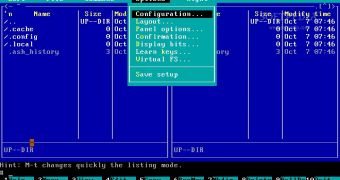
 14 DAY TRIAL //
14 DAY TRIAL //