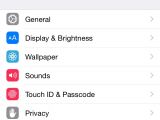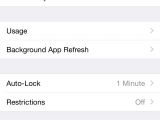Among the numerous cool things introduced by Apple in iOS 8, there is now a handy Battery Usage section that tracks the power consumption levels of every app and puts the biggest battery hogs at the top of that list.
For some users, the heaviest drainer can be anything from a 3D video game to Google Maps. Depending on how you use your device, the Battery Usage area will report either your most used app, the app that drains the most battery despite not being used the most, or both. In any case, you’ll be able to accurately pinpoint which app or what activity causes your iDevice to lose power quickly.
No ifs or buts
In my tests, I’ve learned that WhatsApp is by far one of the biggest battery hogs, sometimes even surpassing Facebook. Granted, I don’t use Facebook on my iPhone quite as much as I do WhatsApp, but the difference more than obvious: about 50% more drainage coming from the IM client. What could be the culprit?
For starters, WhatsApp is seriously incompatible with the newest iPhones, no ifs or buts. Secondly, it takes longer to type messages because I’m correcting mistakes half the time. The reason being the franken-keyboard that I’m forced to use because WhatsApp can’t be bothered to give the GUI a makeover to support larger resolutions.
Third, IM apps constantly keep their ears peeled to listen for tower updates. It’s just a fact of life and it’s something that WhatsApp engineers can’t do much about. However, the other two things – which do fall in WhatsApp’s jurisdiction – combined with the third make for a very power-demanding app.
Home & Lock Screen also hogs
Since power drain has become the topic of the day (this being the third piece I’ve written today on this subject), I’d also like to point your attention to the Home & Lock Screen listing in the Battery Usage screen.
Holding a steady 3rd position with 11% consumption rate in the last 24 hours, this particular area of iOS was the last thing I’d expected to shave off minutes of the battery’s life expectancy on a single charge. It isn’t clear what the culprit is here, especially since I have all the fancy effects turned off (motion, translucency, etc.).
Something tells me Apple needs to seriously consider making some power management tests sooner rather than later. Between phones dying at 9% charge and folks knocking on the door demanding an explanation as to why iOS 8.1 has crippled their iPhone 6 batteries, something’s got to give.

 14 DAY TRIAL //
14 DAY TRIAL //