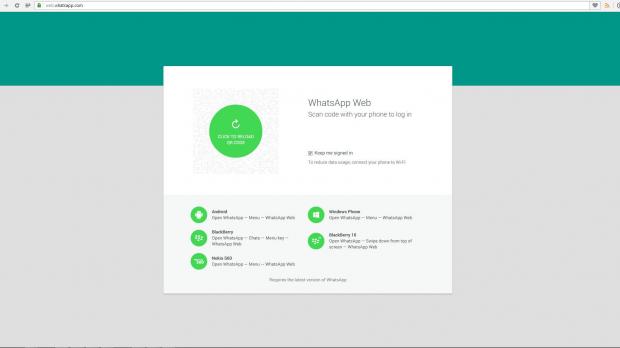It looks like Facebook was right to acquire WhatsApp, as the instant messenger seems to be among the few that continue to grow by huge numbers.
The company now owned by Facebook was rumored to be readying the deployment of its instant messenger service for a long time now. Today, WhatsApp announces that its instant messenger service is available on any device that can run Google Chrome.
How is that possible? Well, it's pretty simple as WhatsApp developed an extension of its mobile application. The web browser can display all your conversations and messages from the mobile phone, but they will still remain on your handset.
In order to connect the web browser to the WhatsApp client, you will need to open a link in your Google Chrome browser (though we tested it and Opera works as well).
The app is compatible with Android, BlackBerry, Symbian and Windows Phone devices
As soon as the webpage loads, you will see a QR code which needs to be scanned. Keep in mind though that you will have to scan the QR code within the WhatsApp application, not using a third-party app.
In order to scan the QR code, open WhatsApp and go to Menu, and then Settings. You will notice there's a new option called WhatsApp web client, which you need to click.
After the QR code is scanned, you will have access to the WhatsApp Messenger desktop client. You will see a list of your contacts and clicking on any will display the last conversations you had with them.
You can also turn on notifications for your desktop, so whenever you receive a WhatsApp message, you will be alerted directly on your PC. You can even take screenshots or pictures (if your PC has a camera attached) within WhatsApp desktop client.
Unfortunately, the WhatsApp desktop client will not be available for iOS users “due to Apple platform limitations.”

 14 DAY TRIAL //
14 DAY TRIAL //