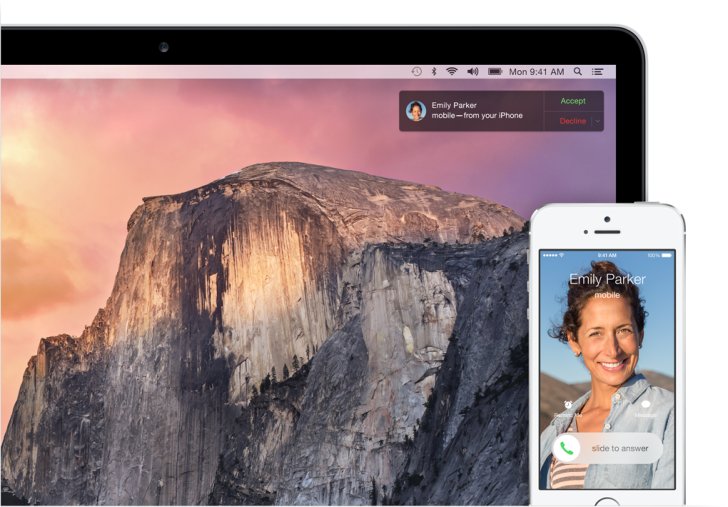Apple today announced OS X Yosemite, the upcoming new version of the company’s Mac OS featuring a redesigned and refined look borrowing design elements from iOS 7, as well as powerful new apps and continuity features.
As expected, the new-generation OS X Yosemite has been redesigned from the ground up to gain a flat new look with clearer controls that are smarter and easier to understand and streamlined toolbars, translucency, new app icons, and an updated system font.
A flagship feature in the new operating system is the Today view in Notification Center, which offers a bird’s eye view of the things you need to know at any given time with widgets for apps and social networks. You no longer have to go to the Dashboard to catch a glimpse of the stuff that matters to you.
Spotlight now shows up right smack in the middle of your screen and gains new categories of results with suggestions from Wikipedia, Maps, Bing, App Store, iTunes Store, iBooks Store, top websites, news, and more.
Ceding to demand from users to have a Dropbox-style iCloud folder, Apple today introduced iCloud Drive, which shows up as a standalone Finder window in OS X Yosemite and where you can stores files of any type. A free account comes with 5GB of storage, as always.
“iCloud Drive works like any other folder on your Mac, so you can drag documents into it, organize them with folders and Tags and search for them using Spotlight. With iCloud Drive, you can access all your files in iCloud from your Mac, iPhone, iPad or even a Windows PC,” Apple says.
The Safari web browser has been simplified with a new Favorites view and a new Tabs view that displays thumbnails of all your open web pages in one window, similar to Opera Coast on iOS.Other new features in Safari include Private Browsing windows, built-in support for DuckDuckGo, new Spotlight Suggestions, support for the latest web standards (WebGL and SPDY), and support for HTML5 Premium Video Extensions.
Apple claims that, thanks to the Nitro JavaScript engine, “Safari is over six times faster than Firefox and over five times faster than Chrome when executing JavaScript found in typical websites.”
Mail in OS X Yosemite comes with the new Markup tool that lets you fill out and sign forms, annotate images and PDFs, all without leaving the Mail app. To facilitate sending large videos without incurring send errors, Apple introduced Mail Drop. A video up to 5GB in size can now be sent via email.
Other new features in Mail include the option to add titles to ongoing message threads, and Soundbites, which lets users create, send, and listen to audio clips in Messages.
A new feature that will delight longtime users in particular, Continuity further bridges the gap between OS X and iOS by letting you start an activity on one device and pass it to the other. Users will be able to employ their iPhone’s hotspot as easy as connecting to a Wi-Fi network, and the SMS and MMS messages that previously only appeared on iOS will now pop up in Messages on OS X. Users will also be able to place and receive iPhone calls using their Mac.OS X Yosemite will be available as a free software update to all Mavericks users this fall.

 14 DAY TRIAL //
14 DAY TRIAL //