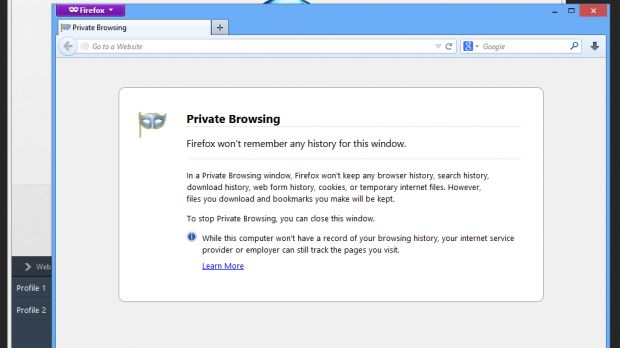With Firefox 19 safely in the stable channel, Mozilla has pushed Firefox 20 to the beta channel, for one final round of polish. Firefox 20 has been in the works for 12 weeks already, six in active development in the Nightly channel and six more in the Aurora channel, where its current set of features were defined.
Again, like with Firefox 19 and most other browser releases these days, there's not much new to brag about.
Per-window Private Browsing
There is one big feature though, if only in terms of complexity, the Private Browsing mode now works on a per-window basis, meaning you can switch it on without having to temporarily close all of your existing tabs.
That's how the feature worked in Chrome for the beginning and it's much more convenient.
However, running with two separate profiles at the same time required quite a bit of work in Firefox, which why it took Mozilla so long to implement the feature.
Now that it's here, you should know what the expect, Private Browsing works just like before.
The download panel is here, for real, this time
The other big new feature is going to affect a lot more people a lot more often though, the integrated download panel, which Mozilla has been testing for years, is finally enabled by default.
This time around, it's finally looking like it's here to stay. We've said that before though.
The download panel is a huge improvement over the previous download window. Now, all you get is a button in the toolbar with a progress bar and estimated time of arrival if there is an active download.
Otherwise, it serves as a quick shortcut to your recent downloads. There are no advanced features, the revamp was strictly aimed at functionality and ease of use and in that it achieved its goal.
Unresponsive plugin killing
Plugins have run in a separate process in Firefox for a couple of years now, but Mozilla only now made it possible to close a misbehaving plugin without affecting the browser.
If Firefox detects that a plugin remains unresponsive for more than 45 seconds, users have the option of shutting it down and continue their browsing.
Firefox 20 also comes with several performance improvements, Mozilla boasts that page loads, downloads and the shutdown process have all been optimized.
Under the hood
Under the hood, there's only one new developer tool, but the Developer Toolbox has gotten an overhaul to better integrate the tools that have been added in recent releases.
There's also default support for getUserMedia, CSS Flexbox and Canvas blend modes. You can read a more detailed description of what's new for developers here.
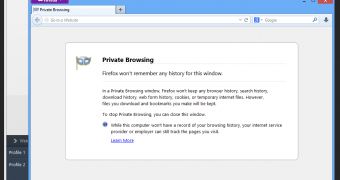
 14 DAY TRIAL //
14 DAY TRIAL //