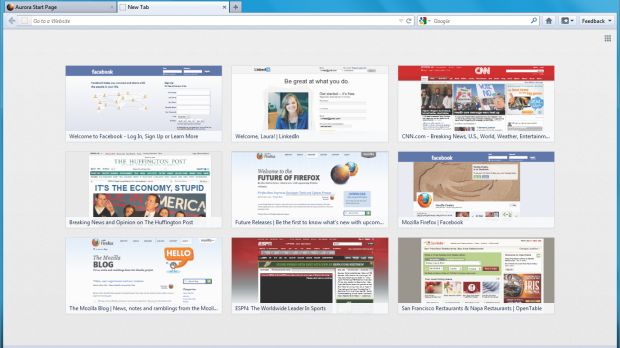Firefox 11 was released last week and, by now, many if not most Firefox users should be running it. Firefox 12 was graduated to the beta channel soon after that and now Firefox 13 makes its debut in the Aurora channel.
Anyone who's been following Firefox in recent months knows that the Aurora channel is where the action is or, at least, where the latest and greatest features make their debut to a wider audience.
This is true with Firefox 13 as well, the latest Aurora build comes with a New Tab Page (finally) as well as a new homepage.
New Tab Page
It's taken several years, but Firefox has finally gotten a new tab page enabled by default. There have been experiments with the feature for months if not longer, but Mozilla now thinks it's ready for the prime time.
The new tab page is spartan by any measure; it just features nine tiles of frequently visited pages.
The tiles can be pinned, so they don't get removed even if you don't use them that often, and they can be removed if you're not particularly happy with the choice Firefox made. There's also a button to hide the tiles but that's it.
New homepage
Along with the new tab page, Firefox 13 also introduces an updated homepage, the customized Google search page that is the default start page in Firefox.
The new page is minimal but useful, there are tips under the search bar and buttons for quick access to things like bookmarks, add-ons and so on.
For non-technical Firefox users, the ones that use the homepage the most, the buttons should prove very handy.
SPDY by default
Under the hood, Firefox 13 finally enables SPDY by default. Mozilla has been working on this for quite a while and had a number of setbacks, but Firefox is now the second browser to support Google's upgraded HTTP protocol, not counting the Silk browser on the Kindle Fire.
Mobile user agent
Firefox 13 introduces a new user agent for mobile devices, one for phones and one for tablets, for sites that use this to pick between the mobile and the regular version to serve to users.
Developer tools
As has been the norm for the past few releases, Mozilla has continued to improve on its developer tools, which made their debut only a few months ago. The page inspector has gotten some improvements and so has the style inspector. The 3D view in the page inspector now makes it easier to focus elements.

 14 DAY TRIAL //
14 DAY TRIAL //