Webconverger, a Linux distribution used for deployment in places like offices or Internet cafes, where only web applications are used, has advanced to version 26.
Webconverger is a distribution designed and developed with a single goal in mind, namely to provide the best Kiosk experience possible. This means that people will be able to use that OS as a regular system, although its functionality will be limited and it will be impossible to install any other apps.
This is a very helpful solution if this is a public PC, like in a library or a cafe, and it preserves the quality of the installation for a very long time. Because users can't interact with it on a deeper level, the operating system will remain stable and it will be pretty much the same like in the first day that it was used.
What the devs are saying about Webconverger
Webconverger is a distribution that has a few very clear goals, as they have been underlined by the devs: there are no users or superusers, the system is based on GNU/Linux Debian stable releases, no local user data is ever stored, no functionality to save bookmarks locally is provided, only the minimal packages for just the web experience are provided, Adobe Flash and PDF support are integrated by default, the internationalization and localization support is complete, the user's privacy is a main concern, all the upgrades are managed with Git, and the OS is focused on running on PCs.
According to the changelog, a revised boot menu that helps users get started with Neon, the Web signage product, has been implemented, the new Firefox 32 has been added, basic proxy authentication has been added, the tab right click menu has been removed to make the user interface simpler, a number of bug fixes have been added to the print button and the job scheduler API, and the usual stable security updates and Adobe Flash, with an additional font to make Flash video text render correctly, have been added as well.
Some issues still remain
The developers also explain that there still is a problem when trying to set external screens on new Intel hardware. "There is a known issue where setting up external screens on new Intel hardware might not be possible with the currently installed stable Intel driver. We have the solution which we commercially support, an upgraded driver though we didn't roll this into this release since it causes choppy Flash playback."
Users of the distribution can update from the previous version. For more details, you can read the official announcement and you can download Webconverger 26 right now from Softpedia.
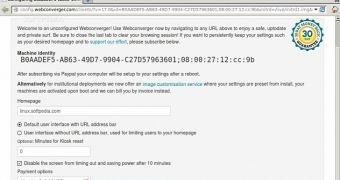
 14 DAY TRIAL //
14 DAY TRIAL //