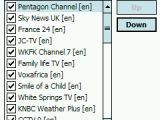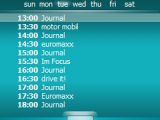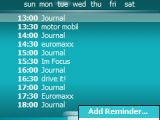Mobile TV has become one of the most attractive features for mobile phone users. Only lately, handset manufacturers understood that for users to experience this function to the maximum, their devices needed large screens and fast data connectivity technologies like 3G or HSDPA. Furthermore, as cheaper alternatives to 3G and HSDPA connectivity, Wi-Fi or cradle connections have been made available for users who are fans of this Mobile-TV function.
Few third-party applications have been really helpful when it comes to Mobile TV, until Spb Software launched Spb TV, a simple IP-TV solution, optimized to run on mobile phones, offering multiple channels and a user-friendly interface. While the application doesn't really require a subscription fee, users will still need to pay their tariff plan in case they're using a 3G or HSDPA connection.
After installation, you will only need to select the type of connection (i.e. 3G, Wi-Fi, cradle) and the application will display more than 70 channels from no less than 17 countries. You'll be able to organize your favorite channels by moving them up or down, as you see fit. After tapping on the TV channel preview picture to start watching in full-screen mode, you'll be able to see the integrated TV guide under the preview picture. If you tap on it, it will bring up the full guide for the next few days. Also, in the full-screen mode you can recall the on-screen control panel at any time by tapping anywhere on the screen. The on-screen controls will give you quick access to the battery indicator (on the top-right corner), current time, channel switching panel, video quality switcher, volume level controller, backlight level controller, and the exit button. As a side note, you can also change the orientation of the screen to portrait or landscape. The TV player included features picture-in-picture mode, volume and backlight controls, on-screen and hardware button controls, as well as network bandwidth fluctuation support. Spb TV is compatible with any device running at least Microsoft's Windows Mobile 5.0, either for touchscreen or non-touchscreen smartphones. It can be acquired for 14.95 USD, but it can also be used as trial. The trial version (lite) of Spb TV has a restricted number of channels and features that are available in the registered version. You can use the trial version only to check how Spb TV works. In order to watch all public channels, use the Outlook reminder feature, and manage the channel list you need to purchase the license. Bear in mind that there's no need to re-install Spb TV in case you decide to pay for the full version.Note: You can easily follow my daily guides by subscribing to the RSS feed.

 14 DAY TRIAL //
14 DAY TRIAL //