WD has released the 1.03.09 firmware version developed for its My Net AC1300 Dual-Band Router. This package delivers a handful of fixes, and installing it isn’t quite as hard as some might think.
If updated, the firmware will resolve stability and time blocking policy issues for the parental control feature, and date and time issue for the USB shared files. Moreover, it will remove guest network notifications from AP mode, correct time for system log, and allow USB shared files to change the workgroup name.
Also, sharing will not start until a USB drive is attached, disable SPI firewall and enable/disable WAN ping options are available, DLNA server is updated, and fixes have been made for Translation and Web UI.
As for installing the firmware, simply login to the dashboard, and go to Advanced Settings → Admin → Choose File and select the bin file from the downloadable archive – click Upload and confirm, and the rest is the router’s job.
Even though it seems easy, it is very risky. The upgrade process must not be interrupted and the firmware file should not be renamed, so that no damage will be done to the device.
This said, follow the link below and get the latest firmware file for your router.
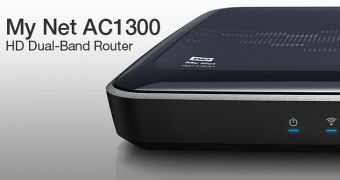
 14 DAY TRIAL //
14 DAY TRIAL //