VueScan 8.4.79, a new version of Hamrick Software's scanning application for Mac OS X, now supports localized menus and dialog boxes in 24 languages. The application is designed to let users produce better digital images from color snapshots, negatives, slides and documents.
VueScan works with most high-quality flatbed and film scanners. The software can help Mac users produce scans boasting excellent color fidelity, color balance and lets them do batch scanning while producing color-balanced and cropped images at the same time, all thanks to the advanced hardware capabilities of most scanners on the market today. Speaking of which, a list of supported (required) scanners is available here.
Hamrick Software also notes that its program sports advanced features for restoring faded colors, batch scanning and other features used by professional photographers, supporting more than 400 scanners and 157 digital camera raw files. Scanning with VueScan is pretty easy. You'll be given step by step instructions when you start, and there are only a few steps.
There are two Editions of VueScan - Standard and Professional. However, users only need to download a single file for either version. The first time you download the software, it operates as a free trial, but as soon as you purchase and enter the serial number, the Standard Edition or Professional Edition features are enabled. Also, the dollar-sign watermark is disabled.
But before you can decide whether you want to buy VueScan, you should also have a look at the improvements brought by the latest version. Those are just a tad below.
New in VueScan 8.4.79:
- Added support for Epson GT-20000 - Improved German language support - Improved Simplified Chinese language support - Improved support for right-to-left languages (i.e. Arabic).
Don't forget to check the list of supported scanners before buying. You can, however download the application right now, if you wish, and have a go at it for free.
As an existing user, you can update to the latest version for free. To update, just download the trial version from the link provided above, and the software will automatically recognize if you've already purchased it. Just install over your old version of VueScan and you're good to go.
Note: upgrades are free in the first year after you purchase the Standard Edition. Upgrades are always free if you purchase the Professional Edition. VueScan requirements call for Mac OS X 10.3 (Panther) or later and a supported scanner.
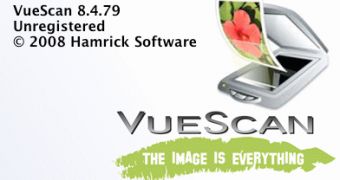
 14 DAY TRIAL //
14 DAY TRIAL //