Hamrick Software has updated VueScan, the application that can help Mac users produce quality scans, allowing tweaks to color balance and more. VueScan supports most high-quality flatbed and film scanners. The new version (8.5.04) not only fixes problems with a number of scanners, but also adds support for new scanners and improved German support.
The complete release notes for VueScan 8.5.04 are listed below:
· Fixed problem with Epson Perfection V300 · Fixed problem with Pentax DSmobile 600 · Fixed problem with Brother A3 scanner · Fixed problem with 24-bit RGB scans on Minolta film scanners · Added support for wireless Canon scanners · Added support for HP Scanjet N8400 on Windows · Added support for 11x17 inch media size · Improved German language support.
Using VueScan, Mac owners can also do batch scanning while producing color-balanced and cropped images. Advanced features for restoring faded colors are just more assets available with the purchase of VueScan.
There are two Editions of the software – Standard and Professional. However, users only need to download a single file for either version. The first time they download the software, it operates as a free trial, but as soon as they purchase and enter the serial number, the Standard Edition or Professional Edition features are enabled. Also, the dollar-sign watermark is disabled.
Existing VueScan users can update to the latest version for free. To update, just download the trial version using the link below, and the software will automatically recognize if you've already purchased it. Just install it over your old version of VueScan, and you're good to go. Upgrades are free in the first year after you purchase the Standard Edition. Upgrades are always free if you purchase the Professional Edition.
VueScan requirements call for Mac OS X 10.3 (Panther) or later and a supported scanner.
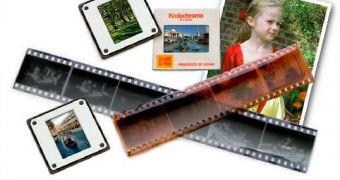
 14 DAY TRIAL //
14 DAY TRIAL //