Microsoft offered Visual Studio 11 Developer Preview in tandem with the Windows 8 Developer Preview last week, starting with September 13, 2011, the first day of BUILD.
The “Developer Preview” label that both releases share is a clear indication of the audience that the Redmond company has intended the releases for.
The software giant is working to nothing more than spark the development of applications for Windows 8, including apps for the new Metro platform, early on, considering that the OS Build provided to testers is still in M3 stage.
Visual Studio 11 is excellent for such a scenario, with devs also able to leverage additional resources of the Windows 8 Developer Preview SDK, and the Expression Blend 5 Developer Preview.
In addition to the Visual Studio 11 Developer Preview, Microsoft is offering another resource designed to help devs with their debugging tasks even if VS is not present on the machine they’re working on.
“The Visual Studio 11 Developer Preview Remote Debugger enables you to debug applications on computers that do not have Visual Studio installed,” the Redmond company stated.
Both 32-bit and 64-bit versions of the Visual Studio 11 Developer Preview are available for download from Microsoft. An ARM version is not being offered through the Download Center.
Early adopters that might have a hard time with the Visual Studio 11 Developer Preview can always turn to a range of resources that the software giant is providing them.
“How to: Set Up Remote Debugging” guidance is live on MSDN, and even though it’s written for Visual Studio 2010, the process is the same as for Visual Studio 11.
“To enable remote debugging, you install or share remote debugging components on the remote computer that contains the application to be debugged,” Microsoft said.
“If your computers are protected by a firewall, you must take extra steps to enable communication between the remote computer and the computer that is hosting Visual Studio. You must also ensure that the debugger can locate the symbol files for the process to be debugged and that you have the correct permissions to access the process to be debugged.”
Visual Studio 11 Developer Preview Remote Debugger is available for download here. Windows 8 Developer Preview Build 8102 Milestone 3 (M3) is available for download here.
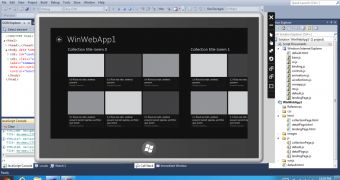
 14 DAY TRIAL //
14 DAY TRIAL //